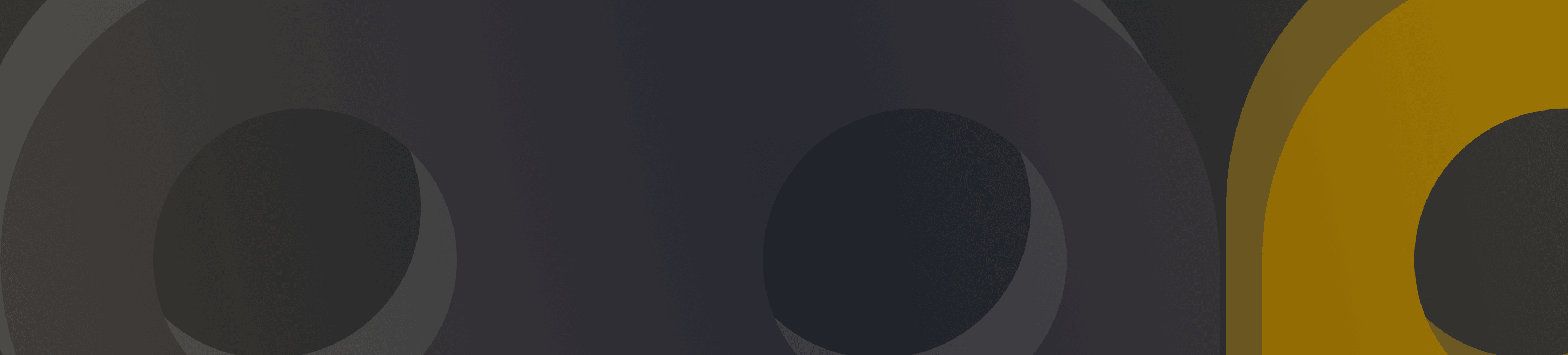Double-dip effects, double-team traps, and double-tap your foes with this time-twisting tile for Hextraction, the hackable, 3D-printable board game! The fourth tile in Booster Pack 2: Time is of the Hexes is a bizarre crossbreed of effects and mechanisms - an effectchanism, perhaps?
The Rewind Tile's toggling flipper makes it look like the Flip-Flop or Lightswitch, but one side leads... to a dead-end Trigger zone? And that effect lets you roll another ball - usually an extremely powerful effect - but only on the same ramp you already rolled on... the one that brought you to this very tile? Huh? What's the point of this thing?
The Rewind Tile is probably the most technical tile I've ever designed, with an effect that's either worthless or game-breaking depending on the path leading up to it. At worst, it's an oddly inflexible J tile - you roll in, reroll, and roll past, every turn. But at best, it's a force multiplier, master key, and board nuke at the same time!
First, re-rolling the ball will re-fire every triggered effect you hit on the way in. Minor effects like the Gear Tile now become twice as effective, multiplying the scope of possible plays. But some effects behave unexpectedly when doubled up, like the Holographic Hypertile transforming into a tile-draw engine, as you play an unwanted tile and immediately overwrite it. Others just go insane - a Clone Tile into a Rewind Tile creates the game's first infinite combo, thanks to the 3-Touch Rule revamp in Rules Update 1.
Second, just because you're taking the same ramp, doesn't mean you're taking the same path. Flip-flops and other state-based tiles can behave differently the second time through, and randomizers like the Pachinko Tile might behave differently. That second roll may never return to the Rewind Tile at all! Not only is this useful for bypassing diversions, it leaves the Rewind Tile in the "play" position, so the next ball passes right through.
The main thing to remember when using the Rewind Tile is the Three-Touch Rule. Since Rules Update 1, it's now optional, and can be applied any time, even if the game hasn't stabilized. This means if a second ball touches the Rewind Tile's trigger area in one turn, and you choose to destroy it, you will NOT reroll - the tile is immediately destroyed, THEN the effect checks if a ball is in the trigger area. It's not, since the trigger area was destroyed altogether. But this also applies to every other tile along the way - if another reroll effect triggers, even another Rewind Tile, every single tile between the ramp and the first Rewind Tile is going bye-bye. Bear in mind that after the game stabilizes, you MUST apply the Three-Touch Rule if possible.
Also remember that you can adjust the flipper before playing the tile - you can just play it as a J if you're not interested in the time-reversing shenanigans.
This complexity is why I decided to make this a premium tile - it's a compressed ball of confusion for new players who only know the basic rules, and are more focused on the end zone than the tiles leading up to it.
This tile can be printed in any rigid filament. To print the single-color version, just run off a Rewind Tile and 1-Color Card. For multi-material fun, drag Rewind Tile and 2-Color Tile Details into your slicer simultaneously, and when prompted, select "Load these as a single object with multiple parts." Repeat with 2-Color Card and 2-Color Card Details, and assign filaments as desired. I've prepared a ready-to-print 3MF file that should work in PrusaSlicer, SuperSlicer, and Bambu Studio. Note that these do NOT include the Pendulum - to reduce the number of filament swaps, I recommend printing this separately.
This assembles just like the Flip-Flop Tile or Light Switch Tile, with an M3x12 screw. The flipper should flip flippantly. If necessary, add a nylon washer.
Just be careful adding too many of these to the pool. Two of them can destroy a whole lot of tiles, and since one tile will survive, every further Rewind Tile will repeatedly reset the whole game.
If you'd like to edit the tile, the source is here: https://a360.co/3ptizT4 While you're free to re-distribute the tile outside Thangs' paywall, I'd like to ask that you at least modify it a bit. The fewer people buy Booster Packs, the less time I can devote to making more.