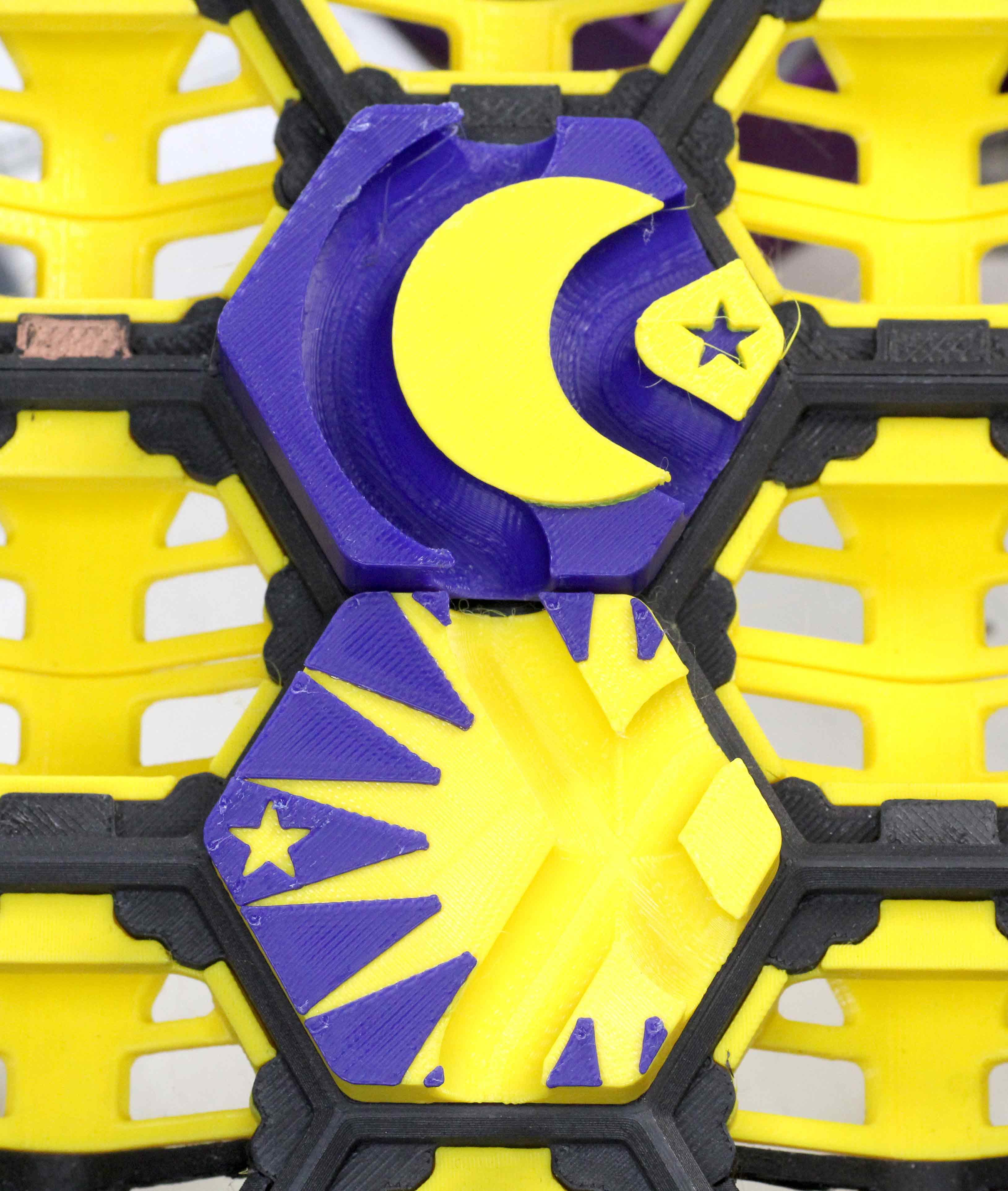Hextraction: The Day and Night Tiles
Day Tile, oh-ho-ho! Fighter of the Night Tile, oh-ho-ho! Looks just like a sun, oh-ho-ho! Swap them out every turn to beat everyone! This duality of tiles is Tile 4 of 5 in Booster Pack 5: Equivalent Hex-Change.
Don't let the simple aesthetics fool you - this pair of tiles has a really, really wacky mechanic. The Sun and Moon Tiles connect the same edges in reverse order, so each time you swap, you're changing more than orientation. Speaking of, you don't have to overwrite the tile in the same position - feel free to flip it upside-down. You can wax AND wane!
These are Virtual tiles, so the sun always rises and the moon keeps on mooning. When destroyed, return them to the Virtual Pool. You can also have the tiles begin the game in the Virtual Pool, though of course you'll need at least one in the regular pool or hand. Don't forget, you can Create a tile from either pool, so even if you don't need to swap, you might want to do it anyways after rolling just to deplete the Pool.
Also note that the card refers to the NAME of the tiles, not the specific tiles. Once you activate a Day or Night Tile, you can't activate ANY of them for the rest of the turn, even if the same one you activated re-enters the board.
Print each Tile in the 1- or 2-color version - for the 2-color, drag both models into your slicer at once and pick "single model with multiple parts." You can also print the 1-Color versions and stop partway to switch filaments. I strongly recommend against printing both at once on a multi-material printer, or you'll waste lot of filament on swaps.
The Card is my first 4-color model! Drag all four Multi-Color Card models into your slicer at once and pick "single model with multiple parts." If you only have the ability to print two colors, you can print the A and B parts together, then the C and D parts, and glue them together.
If you'd like to edit the tile, the source is here: https://a360.co/458qp3o While you're free to re-distribute the tile outside Thangs' paywall, I'd like to ask that you at least modify it a bit. The more people buy a Booster Pack, the more time I can devote to the next one.