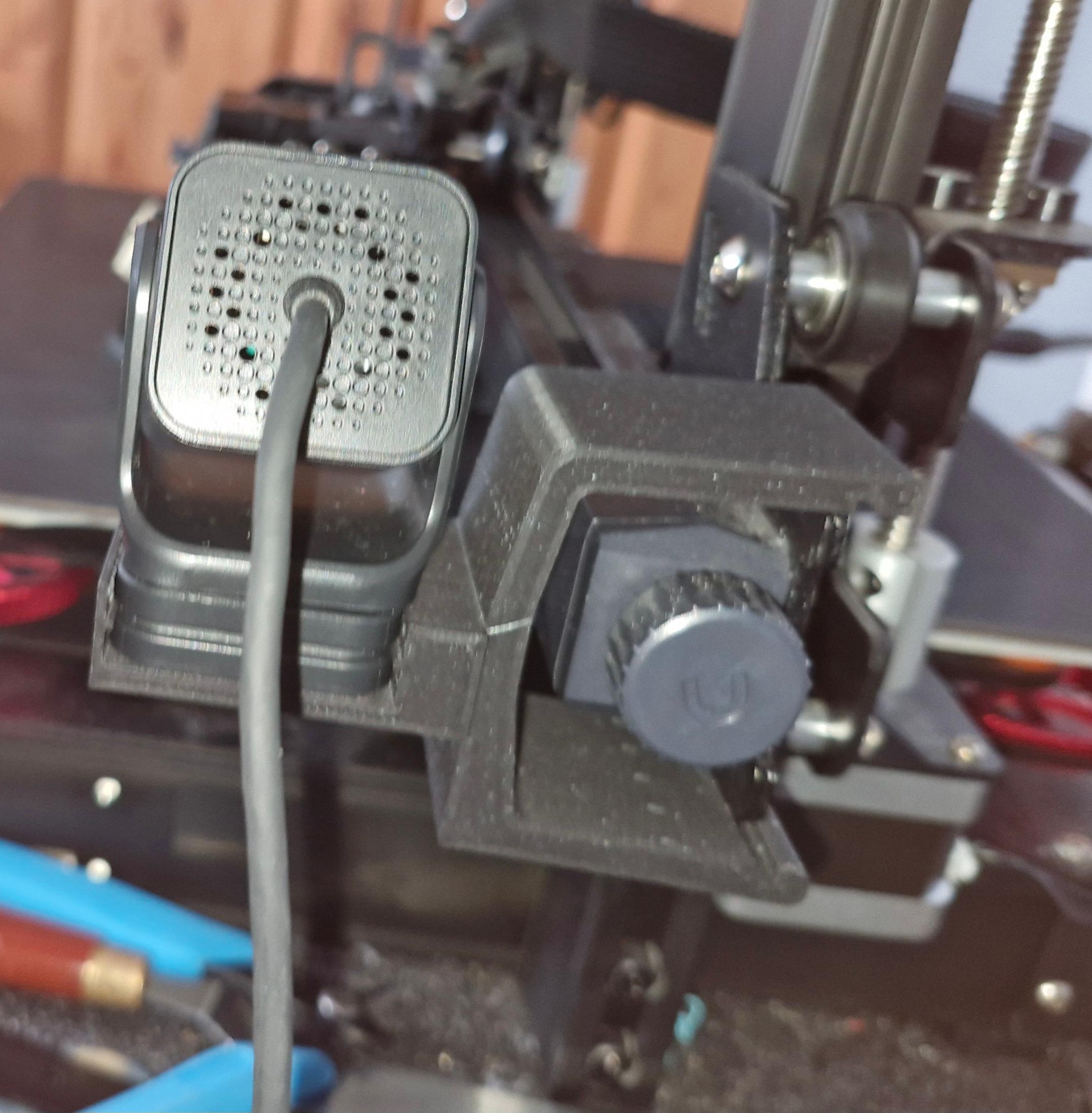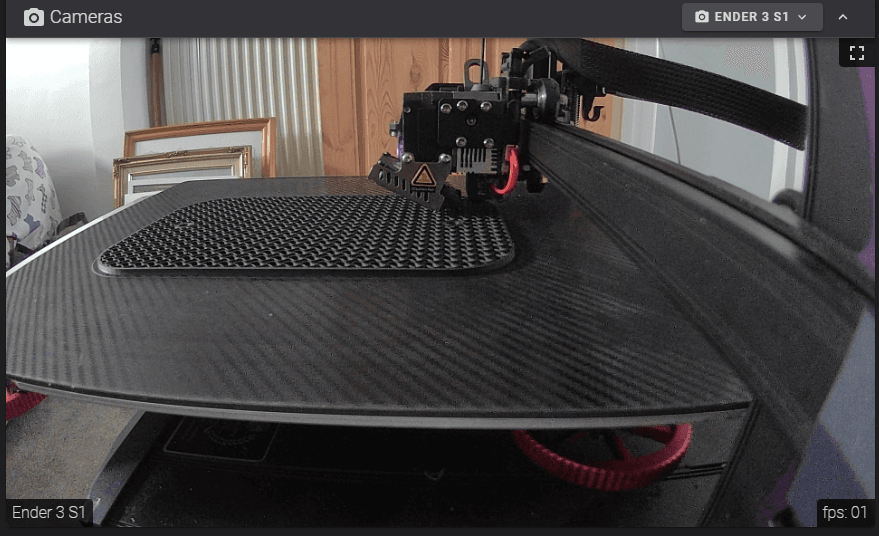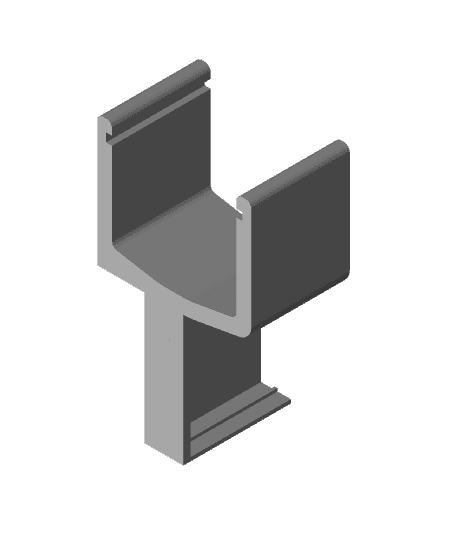Creality Nebula Camera Mount for the Ender 3 S1 Plus on the X Axis
byTrickyhickyI loved the original design by Janb as it enables the camera to follow the print as it builds and is not obstructed by the bed. I found that the size of the camera, and the clip of the original version of the X-Axis was a little weak. So all I have done is extrude the bracket to the size of the camera's base and then added the bracket mount from @NS1PRO_1722488 in Fusion 360. The camera will neatly slide into the box and remain firmly fixed, then away you go. Simples. When it comes to printing the model should be in the correct orientation for it to print with no support necessary. I printed it with eSuns Matt Black PLA+ Filament with these settings: Prusaslicer High Detail Setting for my PLA+ Nozzle: 0.2mm 3 walls 4 top/bottom layers 15% Cubic infill Weight: 39 g Est. Cost £0.79 Time 3hrs 4 Mins Added various file formats in case anyone wants to modify it. STL, STEP, f3d, 3mf f3d: Fusion 360 3mf: