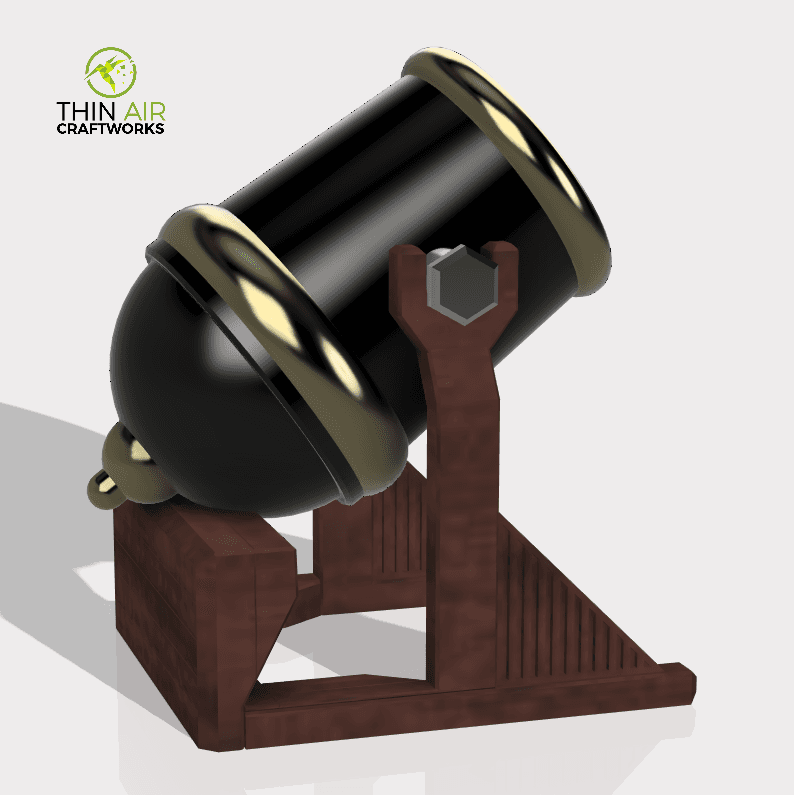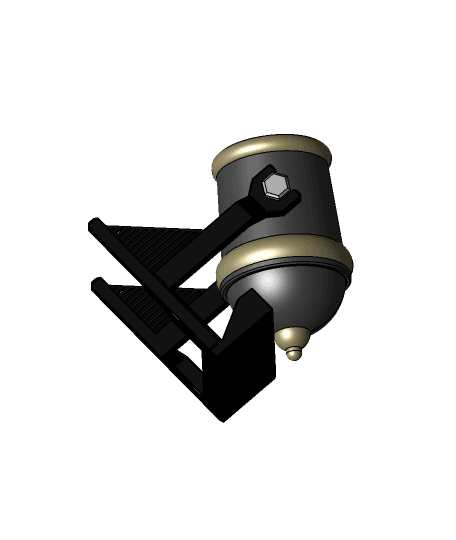CANnon Cup Holder - Thangs Workspace Design Challenge
byThinAir3DThe CANnon Cup Holder
Whether you're looking for a classy way to holster your 12oz beverage, or just some new distinguished desktop décor. The CANnon Cup Holder has you covered.
Featuring:
- "Cartoony-styled" cannon cup holder equipped to securely hold one 12oz beverage.
- A display stand that holds the cannon in 2 different positions. One for drinking, one for display
- A removeable end cap to assist in can removal.
Inspiration Keeping with the #ThangsWorkspace Design Challenge theme of outdoor fun, this design was inspired by the iconic Revolutionary War-era cannons at Battery Park in Charleston, SC.
Battery Park, or just called The Battery by everyone I know, is found along the waterfront of the downtown area.
Growing up in Charleston, some of my earliest summertime memories were going to visit the downtown area. I remember always hoping to see the cannons, even as the years went on.
Its now been quite a few years since I, or any of my close family, has lived in Charleston. Regardless of how much time has passed, anytime I'm back "home" and want something to do outside, visiting The Battery always comes to mind.
Printing Info
- I have included the Original Blank Can Cup files (both STL and STEP) that were provided by MandicReally
Files for the CANnon Cup
- CANnon cup holder STEP file
- cup_holder (STL)
- cap (STL)
- bolt, need 2 (STL)
- display_stand (print-in-place)
- display_stand_piece_1
- display_stand_piece_2
The cannon itself prints in 2 separate pieces and threads together afterwards. I did color swaps on my printer to achieve the black and gold colors on the cannon.
The display stand has 2 different options for printing. You can 1) print it in a single assembly where 2 separate pieces print in place and are locked together, or 2) print the 2 pieces separately, then assemble after. They just wont be locked together.
These are the settings I used to print, although you will want to use the settings that work best for you:
Layer Height: 0.20 Infill: 10% Perimeters: 3 walls Nozzle Size: 0.4 nozzle Supports: None
Filament I Used: Black and Silver eSun PLA+, Silk Gold TTYT3D, Padauk Rosewood PLA, and Eryone Wood PLA.
Troubleshooting If you are struggling with the thread-together pieces, I would suggest doing a clearance test/extrusion test to make sure you aren't over extruding. This is something that can cause them to be difficult to thread together.
.png&w=3840&q=75)