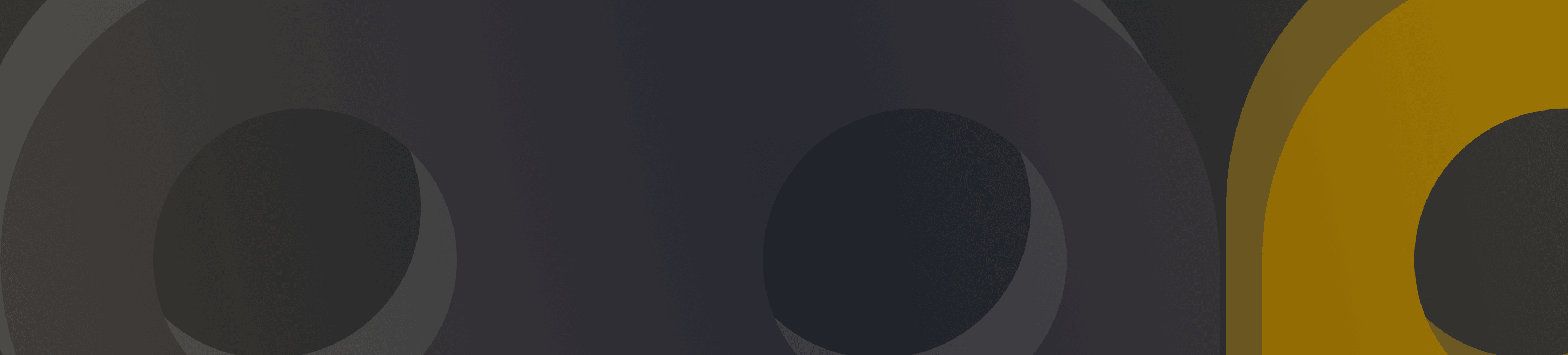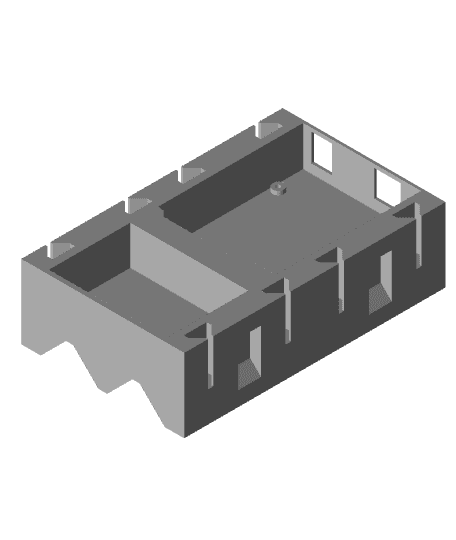Arduino Module Uno.stl
Arduino Uno: This Module is used for the Arduino Uno microprocessor.
Hardware needed: 2 x 2 mm screws with 4 mm of length Arduino Uno
Instructions for Printing: Raft = no Brim = optional but not needed Wall Loops/Top and Bottom shells = 2 - 4 (personally i like 4 for extra stability) Layer Height = 0.2 mm Speed = Default Temperature = Default for your material of choice
During testing I used the Bambu Labs x1 Carbon with PolyLight PLA and left most settings in the Bambu Studio as default with any changes listed above so your print times may vary.
Material = roughly 90 grams Time = 2 hours 34 minutes Material and time includes the Bambu X1 Carbon prep time and flow lines.
Instructions for use:
Use the screws to thread the holes inside the module by screwing them in and then removing them. Insert the Arduino Mega into the hole with the ports sticking out of the holes in the side at an angle and then sliding it down until it is flat. By doing this the holes in the arduino should slide into place over the little pegs sticking up. Insert the 2x screws into the holes in with no pegs and screw into place until they won’t go down very far. (Warning: do not over tighten or you risk harming your Arduino)