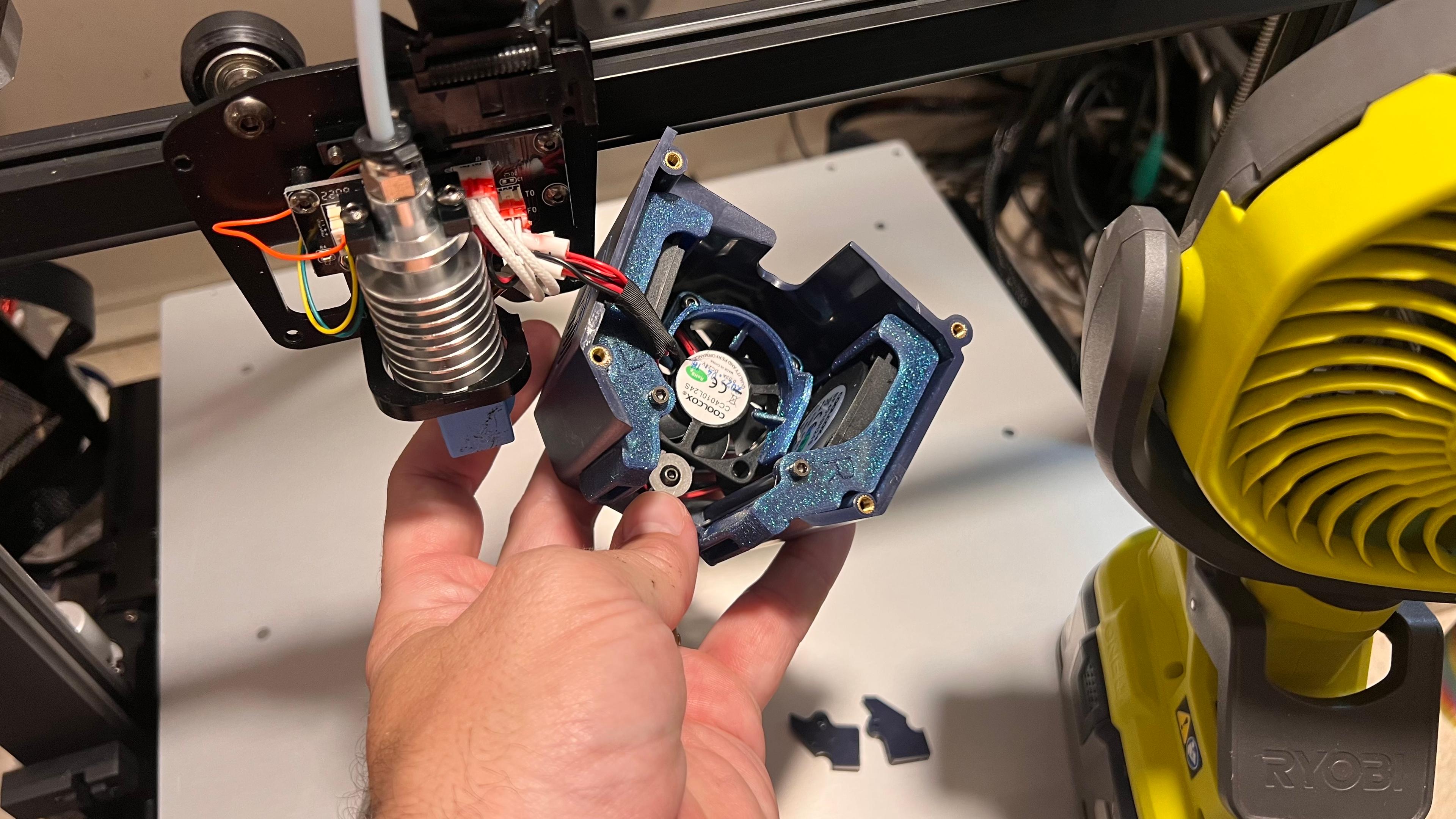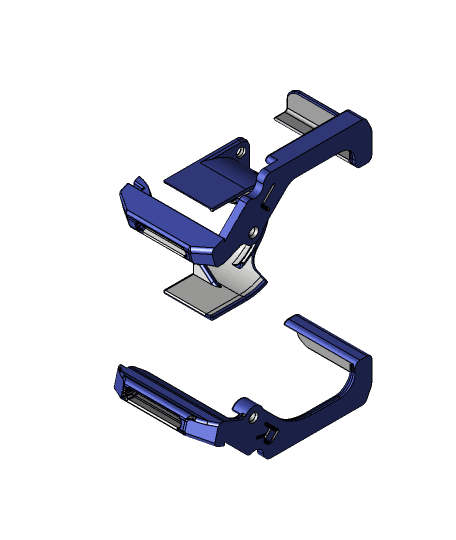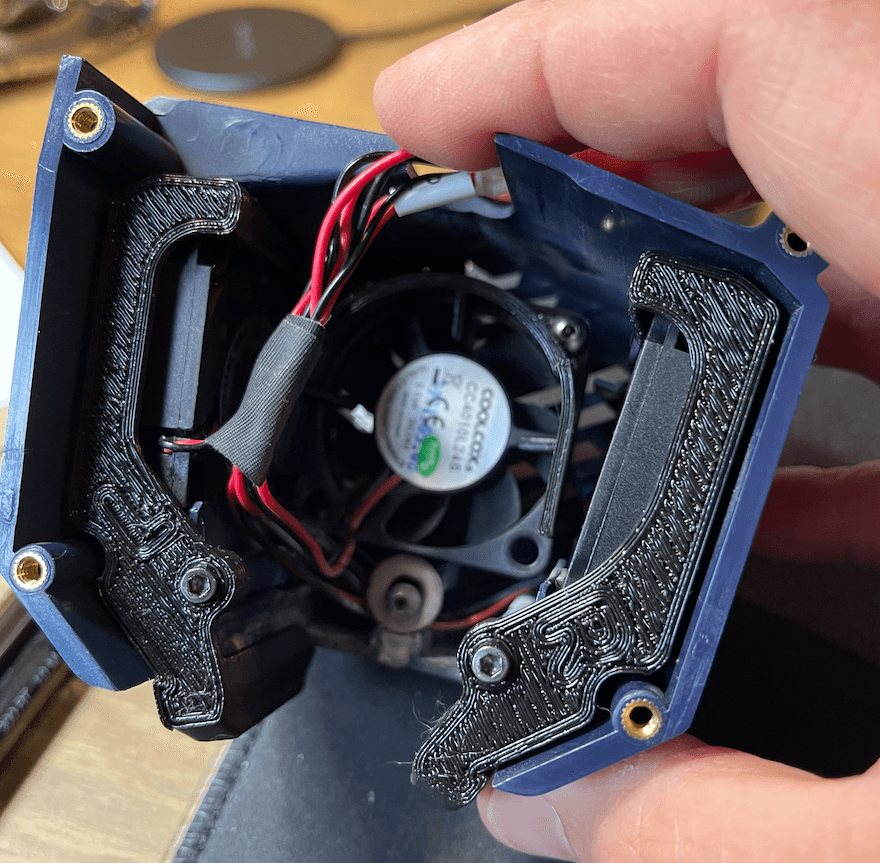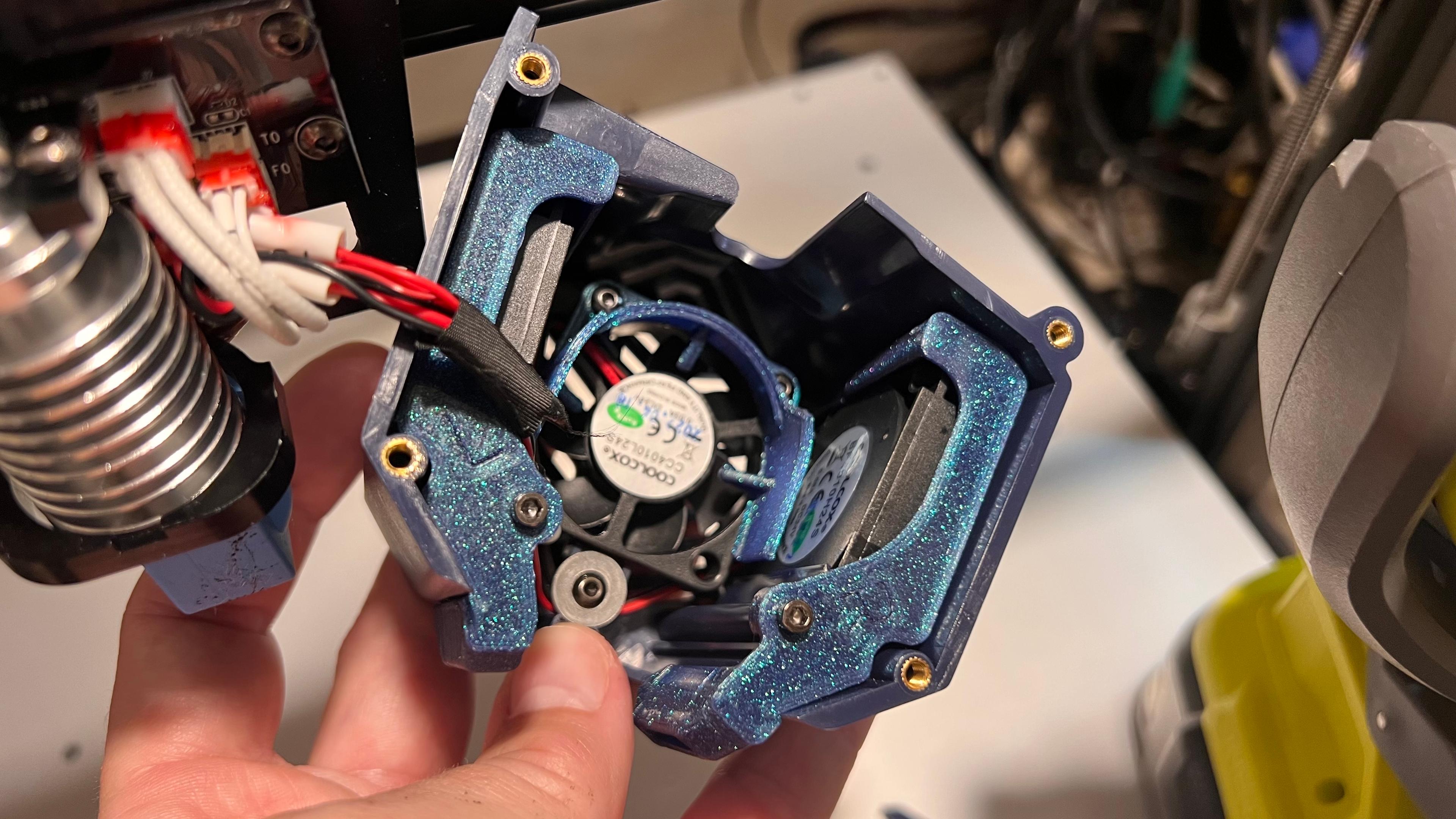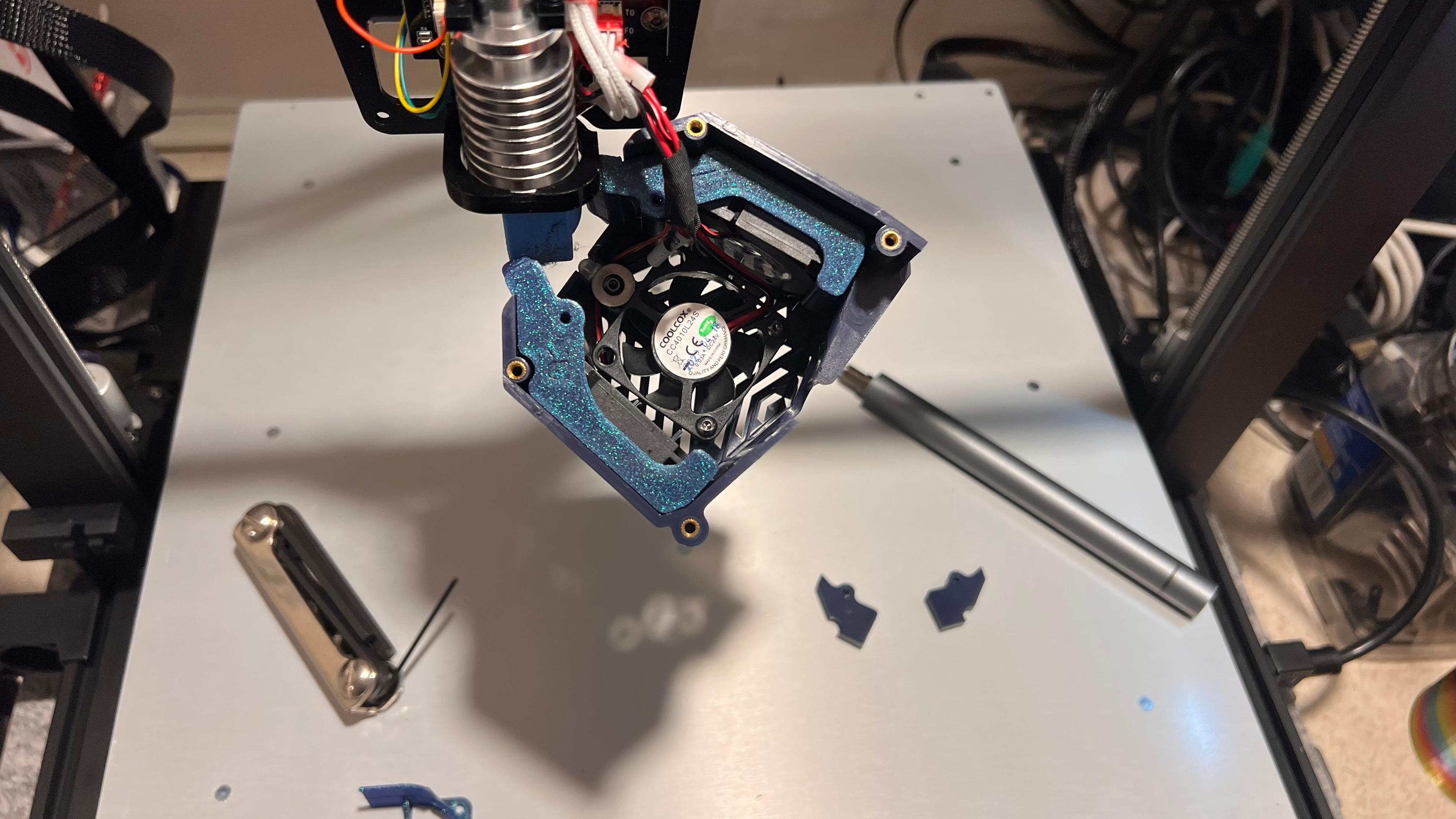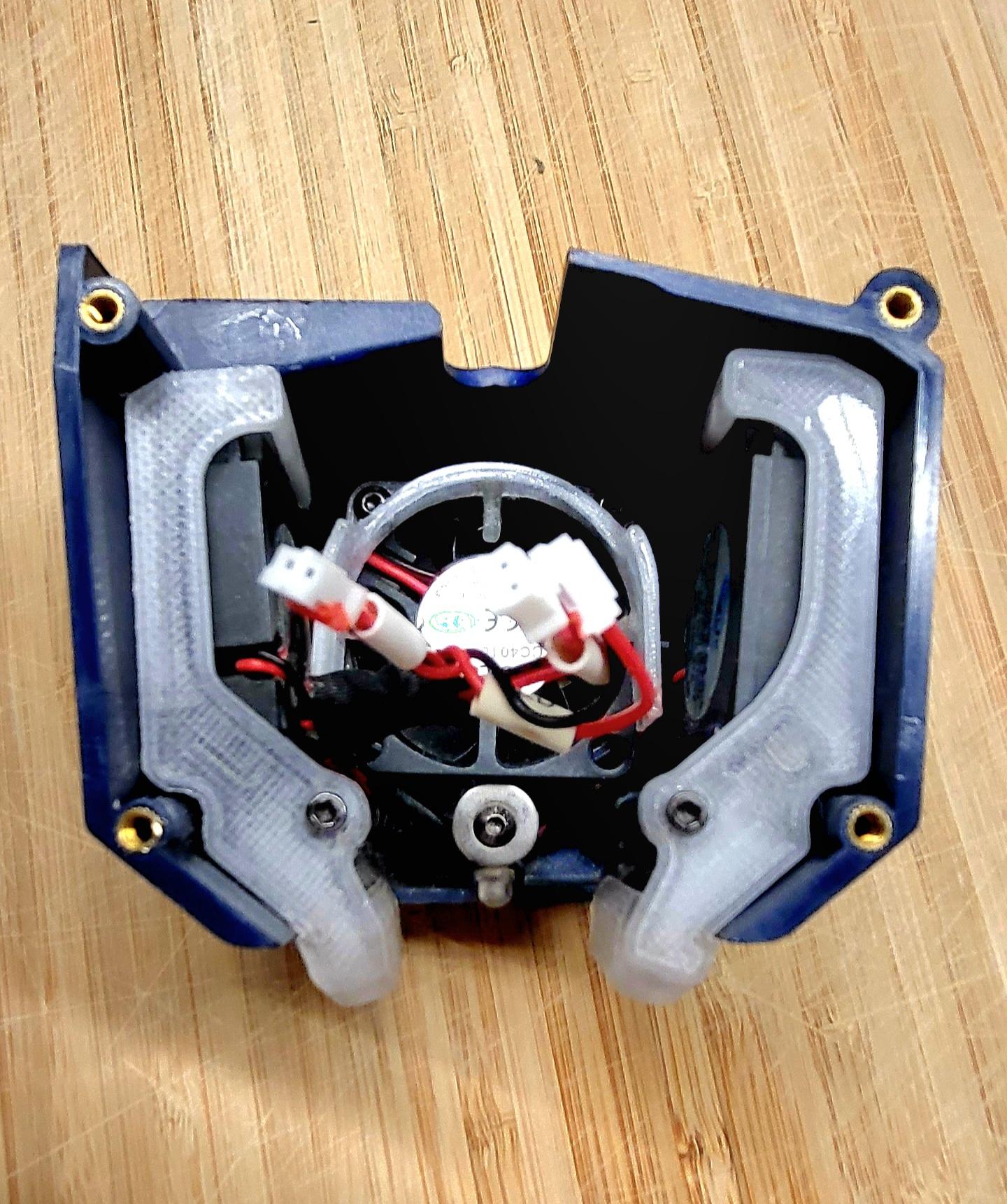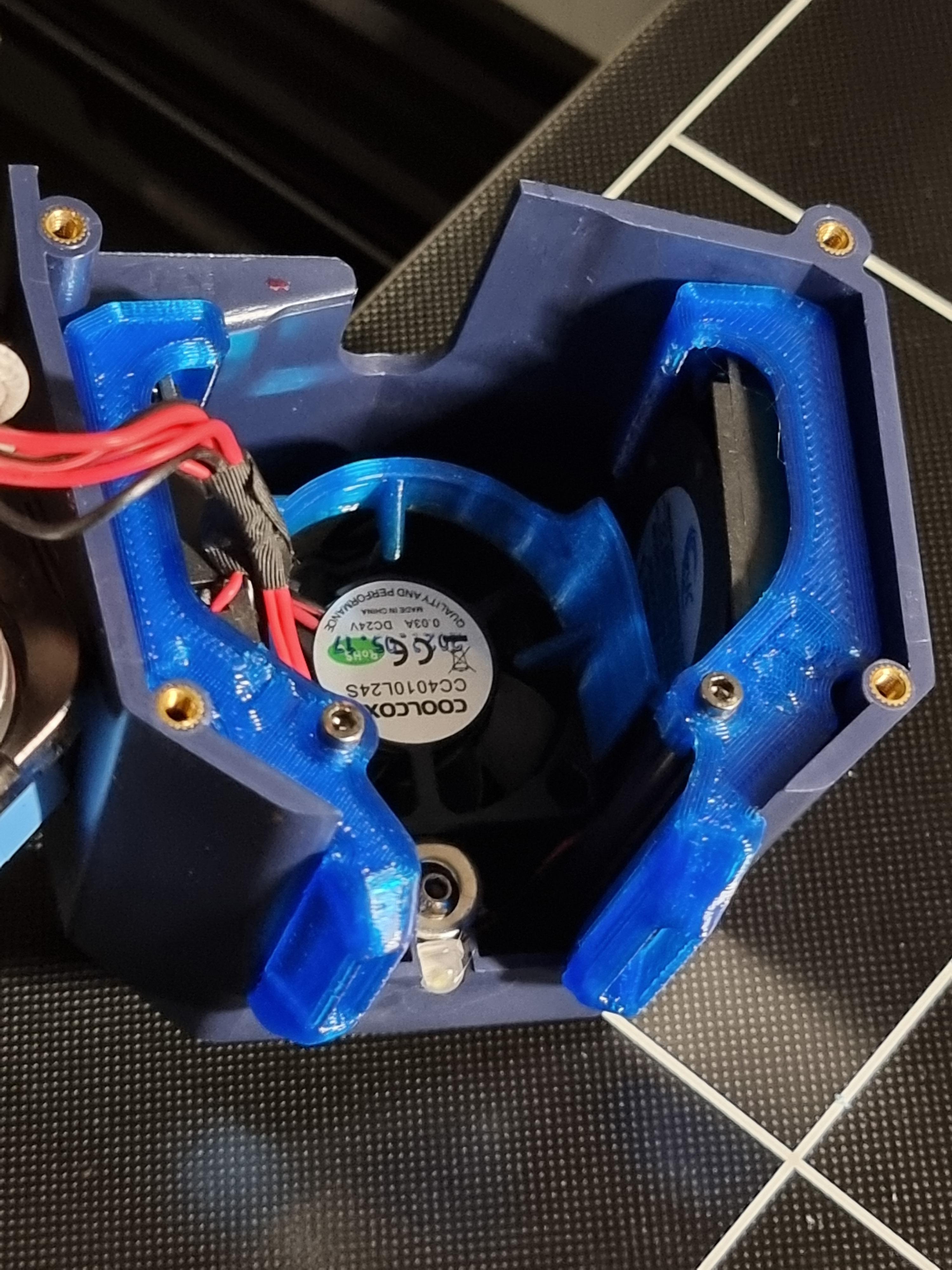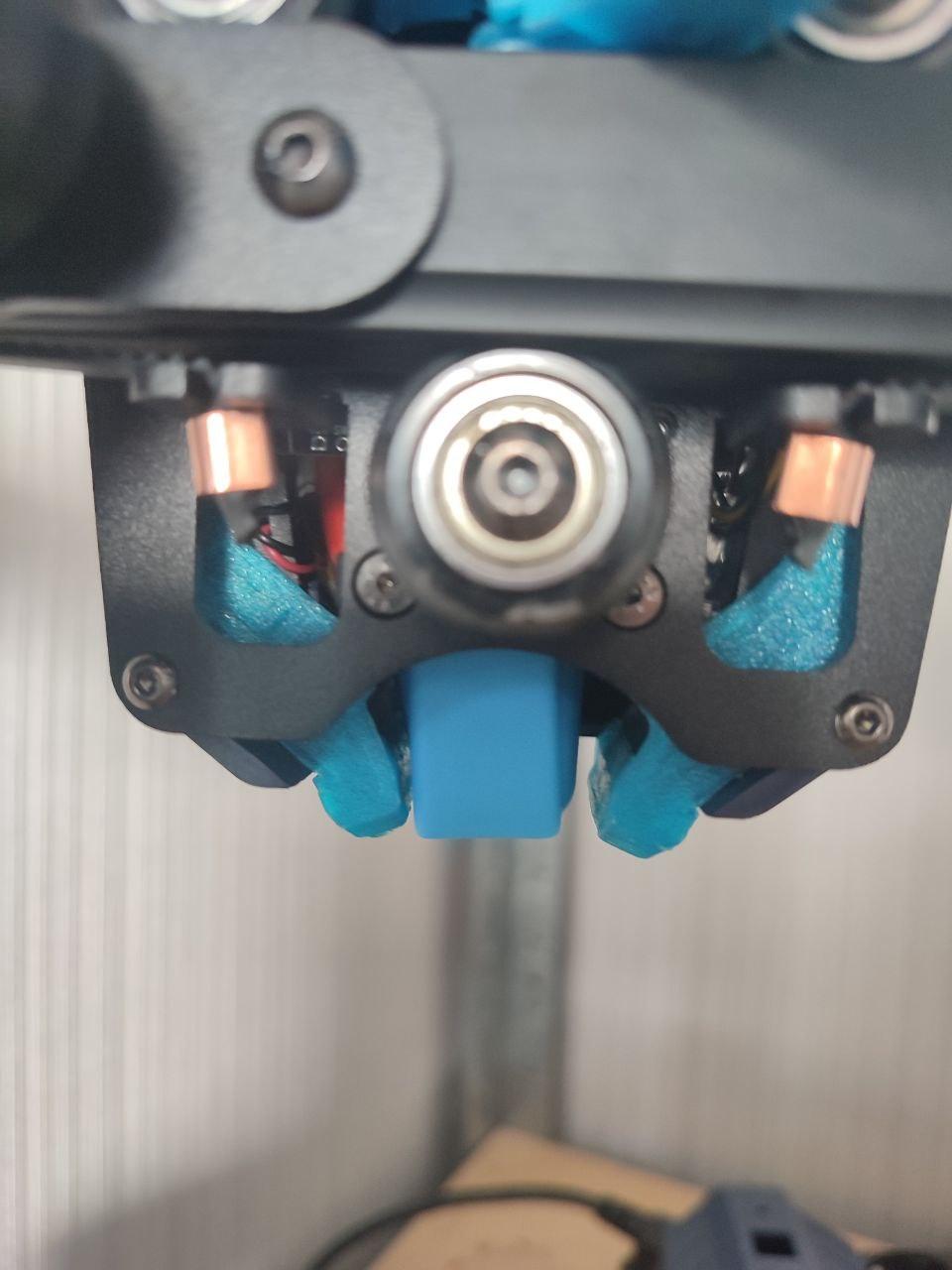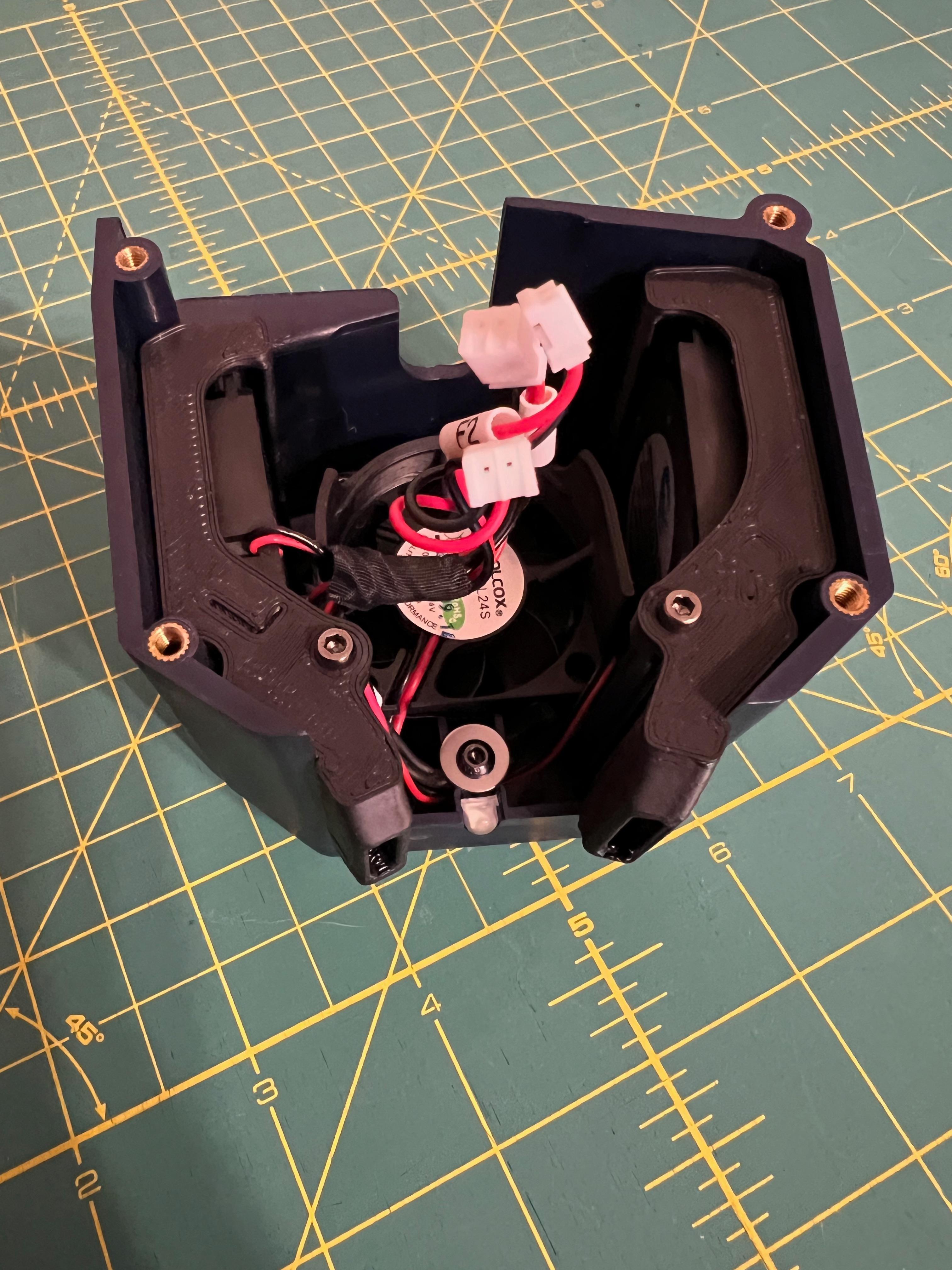Anycubic Vyper & Kobra Max Part Cooling Duct UPGRADE! - Improved print quality
byMandicReallyDANGER NOODLES!
While running the AnyCubic Kobra Max I found that the part cooling ducts left something to be desired. Yay the machine has dual 4010 fans, but they exit the shroud too far from the printer nozzle and are not well guided. In comes my add-on Fan Ducts that guide the air much closer to the nozzle area AND block off areas where the part cooling blowers could suck in hot air! Fits both the AnyCubic Kobra Max and the Vyper line of printers.
Installation:(See photos to help.) Remove the stock Fan Shroud from the print head. Locate the screws that hold on the blower fan retainer pieces & remove (save screws). Slip new Part Cooling Ducts into the opening of the old ducting (has a clip to "latch on"). Firmly press the Ducts into the shroud along side the Blower Fans until the ducts are flush against the fans. Reinstall original screw through the ducts. Reinstall the Shroud onto the print head, being careful to not pinch the wiring as there is now less room.
AFTER ASSEMBLY: Be sure to run an "Auto Level" run to ensure that the wiring and new parts are not interfering with the strain sensor and Bed Leveling functions properly. If you find ANY issue, adjust the wiring inside of the shroud and repeat the process.
The 40mm "Guide" is meant to funnel the Heatsink air more directly to the Heatsink and slightly shield the Blower fans from the heatsink. I don't know how effective it is, but I included it as I'm using it currently.
- Necessary Hardware (Affiliate Links):
- AnyCubic Kobra Max: https://tinyurl.com/KobraMax
- AnyCubic Vyper: https://tinyurl.com/AnyCubicVyper
- PRINT PARAMETERS:
- Print SLOWLY, Small areas require cooling time.
- Recommend 4 Perimeters
- 10%+ Infill (I use Rectilinear)
- NO Supports Required
- PLA works fine, but PETG or ASA would be better if printing higher temp materials.
Want to Support what I do? Check out my social medias please!
Link Tree: http://www.HotRodHippie.com/links
All of my Designs are covered by a Creative Commons Non-Commercial License. Sale of prints using my designs are the sole right of myself, the designer, and those I license to do so. Please understand every design is hours of work and multiple prototype prints to ensure quality. Unauthorized sales will result in new designs not being made public.
PLEASE Credit any and all Remixes of my designs: MandicReally