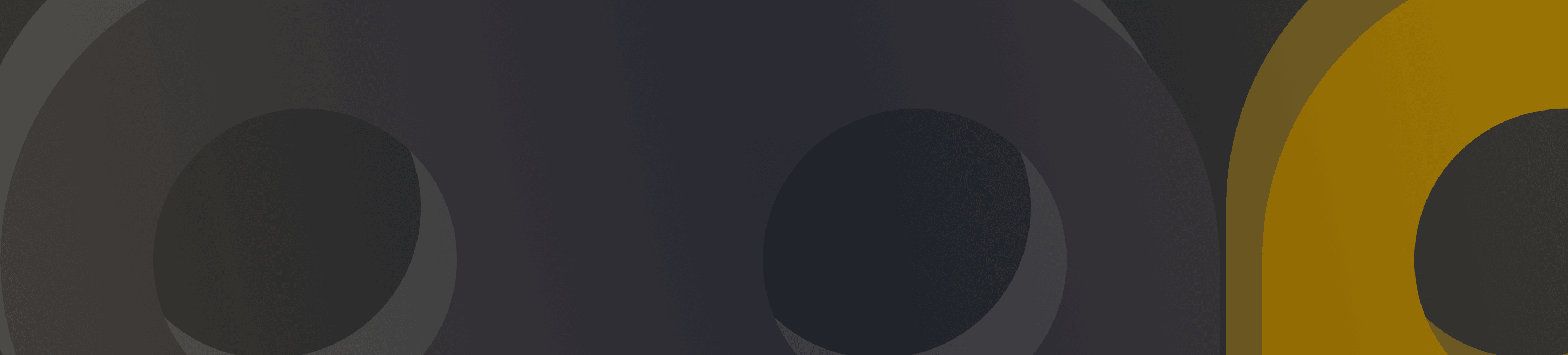Hi all,
i'm back with a wall art wit open top layer design. This desings are made for printin on all printers.
More of this Pokémon hexagon are coming soon.
I made a complete tutorial how to make them yourself with Fusion 360 and also added the print instructions. (From 13.56)
https://www.youtube.com/watch?v=VeZs3je5fEY&t
Instruction for the open top layer: The screenshots are from a other model but the steps ar the same, only some parameters changes. (the setting are set in the 3mf)
PAY ATTENTION The Archamidean Chords infill works for me on the A1 and not on the P1; not sure why.s
Go the the object tab; i used the Height range modifier (Right click on the object in the object tab) That way the model have an open top layer
Choosing other infill is also possible (Archimedean Chord did'nt work for me on the P1p
Set the layers you want to change; in this case it's 0 to 15 mm
In the object tab set top layers to 0 and infill to Octogram Spiral. Or an other one
Dont forget to do the color swaps. (They already are set correct in the 3MF)
Start with Purple
at layer 75 change to Black
at layer 79 change to Purple
at layer 82 change to White
at layer 85 change to Red
Have fun printing, and don't hesitate to share your makes.
Also go check my other models.