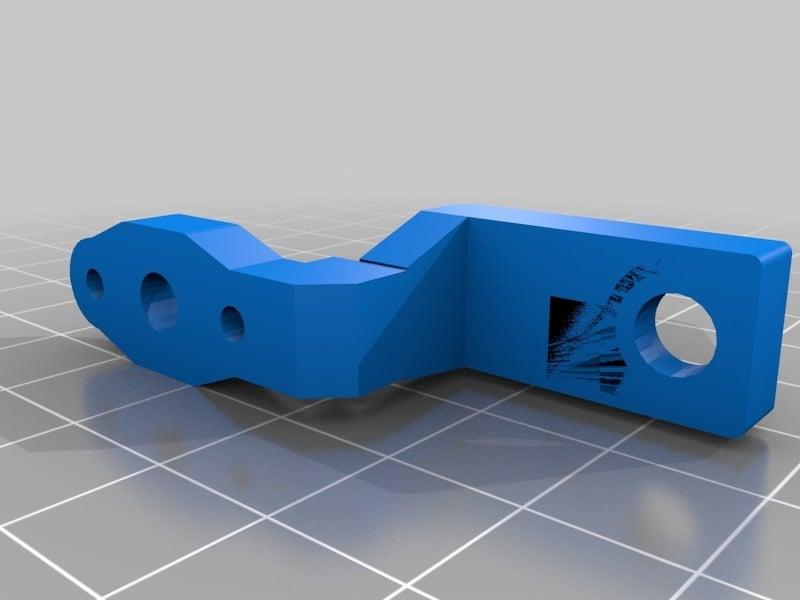BLTouch LulzBot Taz 5 Add-On
Model originally uploaded to Thingiverse at https://www.thingiverse.com/thing:3452090.
Thanks to Not1ofthepack, remixed to add some beef to it. when printing his original model I wasn't happy with the amount of flex in the part so I added onto the model in inventor. Because of the way I edited it there are multiple solid bodies and self-intersecting surfaces in the model which may cause a problem slicing. In Simplify3d you simply position the model on the bed, click Mesh > Separate Connected Surfaces and it should print fine. Printed mine in PETG with support. I had to add two nuts to each side to lower the bltouch to the correct position for my extruder/nozzle setup (hexagon hot-end same as stock taz 5).
The firmware I used was kindly forked from a recent aleph objects build by Menissalt on the lulzbot forums: https://forum.lulzbot.com/viewtopic.php?f=16&t=6809
You'll need to figure out your Z-offset values, a good video showing how can be found here: https://www.youtube.com/watch?v=y_1Kg45APko
Configuration.h values:
define X_PROBE_OFFSET_FROM_EXTRUDER -26 define Y_PROBE_OFFSET_FROM_EXTRUDER -34 define Z_PROBE_OFFSET_FROM_EXTRUDER (leave, change this after flashing)
define LEFT_PROBE_BED_POSITION 20 define RIGHT_PROBE_BED_POSITION 240 define FRONT_PROBE_BED_POSITION 20 define BACK_PROBE_BED_POSITION 240