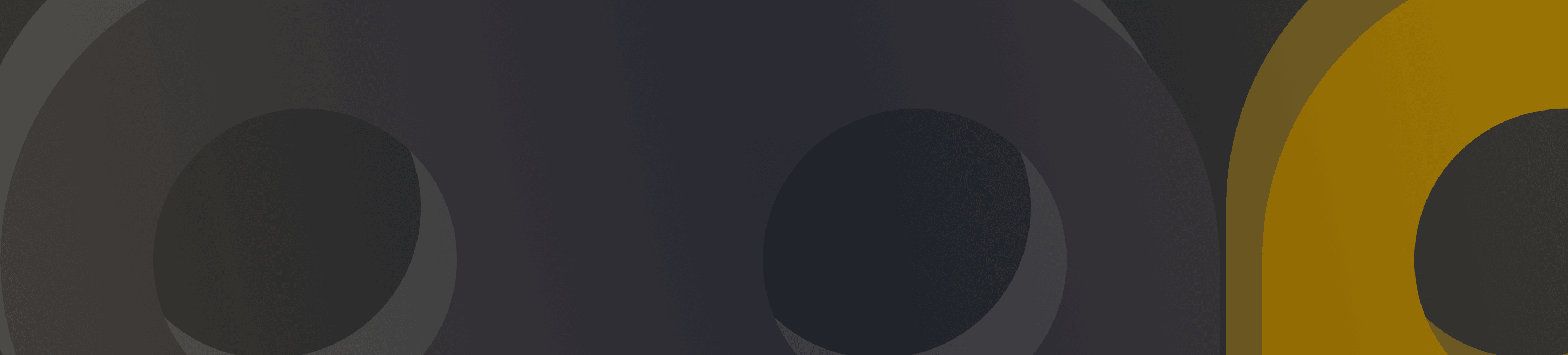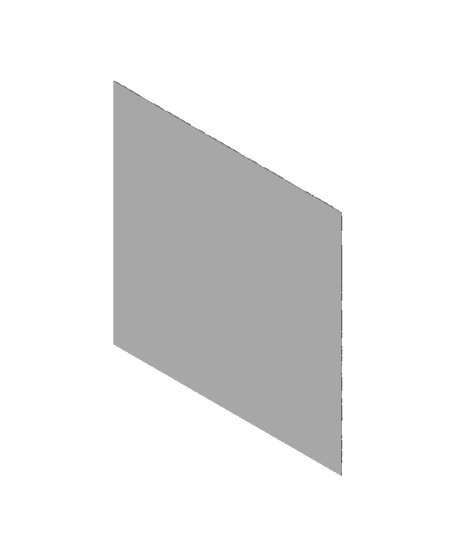Traditional Pop Art (Filament Painting)
5 Color HueForge model. Traditional Pop Art filament painting made using PLA Filaments
(I recommend the following speed settings for the bambu with 0.04 layers, inner walls, outer walls and gap infill - 200mm/s, sparse infill, internal solid infill and top surface - 150mm/s)
Leave The Aux fan off on the bambu as it causes more harm than good
Print at 100% infill with a layer height of 0.04mm with a base layer of 0.24mm
Filaments Used: PLA Bambu PLA Matte Black Transmission Distance: 0.6 PLA Bambu PLA Matte Scarlet Red Transmission Distance: 1.5 PLA Bambu PLA Basic Yellow Transmission Distance: 3 PLA Bambu PLA Matte Ivory White Transmission Distance: 4 PLA Esun PLA+ Space Blue Transmission Distance: 3
Swap Instructions: Start with Black At layer #6 (0.44mm) swap to Scarlet Red At layer #9 (0.56mm) swap to Yellow At layer #11 (0.64mm) swap to Ivory White At layer #14 (0.76mm) swap to Yellow At layer #16 (0.84mm) swap to Space Blue At layer #21 (1.04mm) swap to Ivory White for the rest.
This is a filament blending model, I would recommend trying to match the td as close as possible if not using the exact filaments to get the best results.
Use the exact numbers in your slicer to match up properly
ALL of Ian Smalley's designs are protected by Copyright Law. Downloading does not give you permission to use the files or physical prints for financial gain. If you want a commercial license to Legally sell prints from my designs, you will need a SELLER subscription.