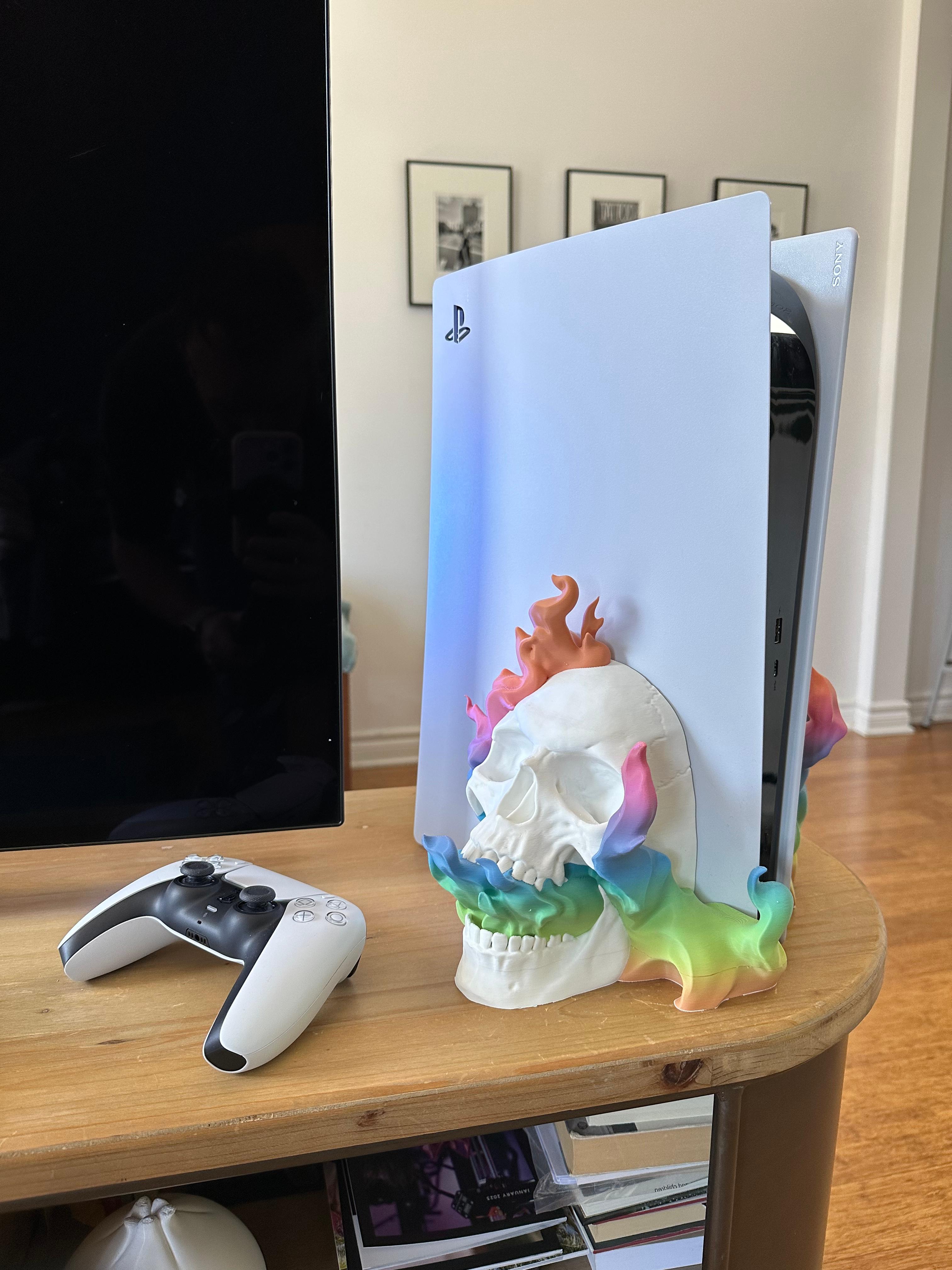Skull Stand - Playstation 5 Disc Edition - Print-in-Place
byHolopropsPrint-in-place No Support Needed It's only for the PlayStation 5 Disc Edition. Not the PlayStation 5 Digital Edition. Check my designs for other consoles
Super easy to print in any color to go along with your TV setup! The model was carefully designed to insert the Playstation 5 like a glove. It is a proper stand; your PlayStation won't fall when docked. The design does not block AirFlow. The PlayStation 5 sucks fresh air from the front and blows the hot air at the back. I added a security indent on the bottom, just in case.
There are 2 parts. You need a minimum build volume of 22x22x22 No support at all; just deactivate them. I recommend some infill (printed with a Giroid pattern at 10/15%) Make sure you do not have any elephant foot to link the 2 parts properly.
3D PRINTING SETTINGS To get the best out of the STL file, please follow these guidelines: • No support is needed to print this dock. Everything is Print-in-Place. • Layer Height 0.2mm • Nozzle 0.4mm • Recommended infill 15%. • Recommended Infill Pattern: Gyroid or Cubic
• Prepare and clean your bed for excellent adhesion. • Make sure your bed is correctly leveled. Then check again :D • Try to hide the seam and place it where nobody will pay attention. • Make sure your printing and bed temperatures are adequate for the filament you are about to use.