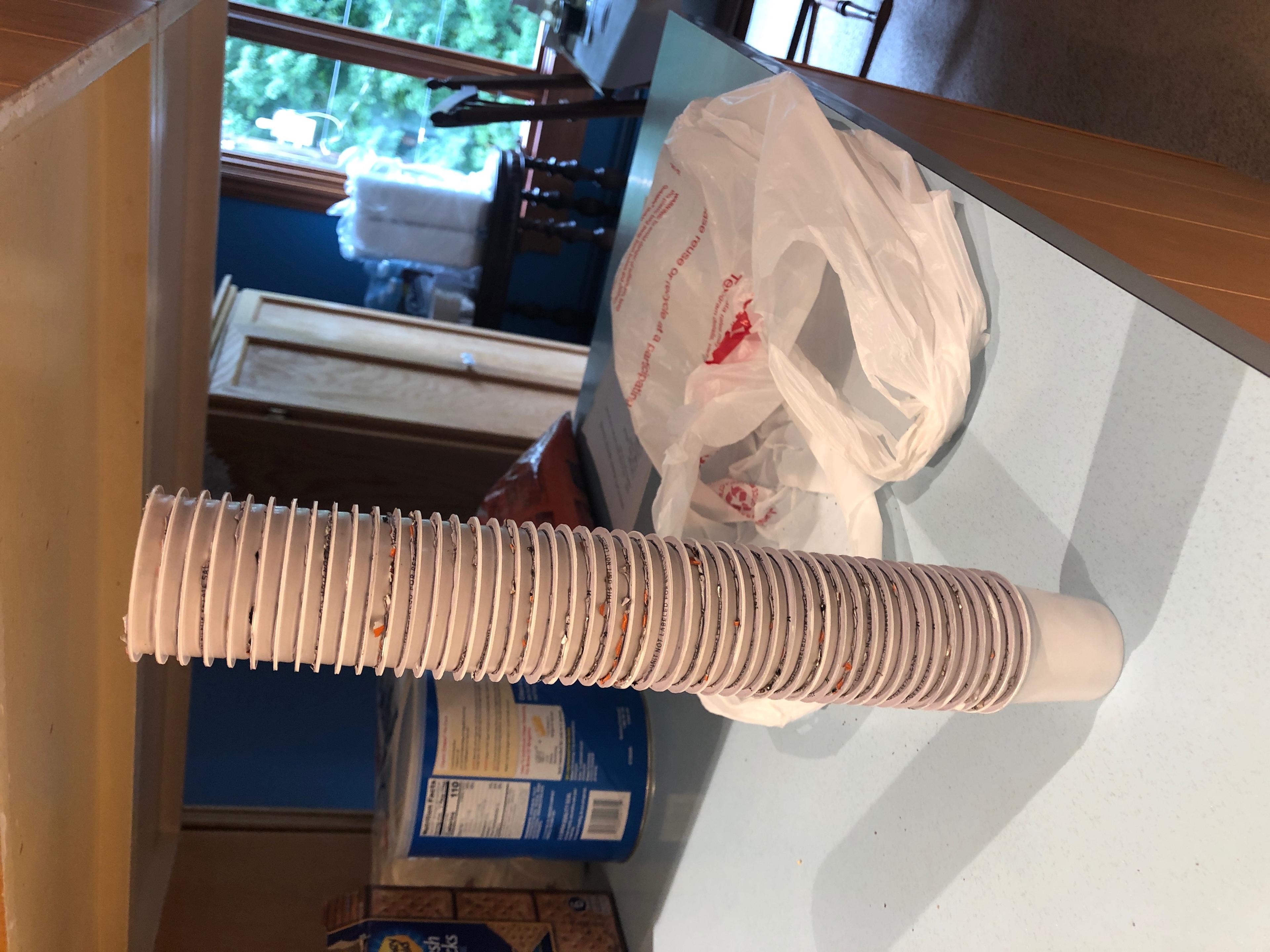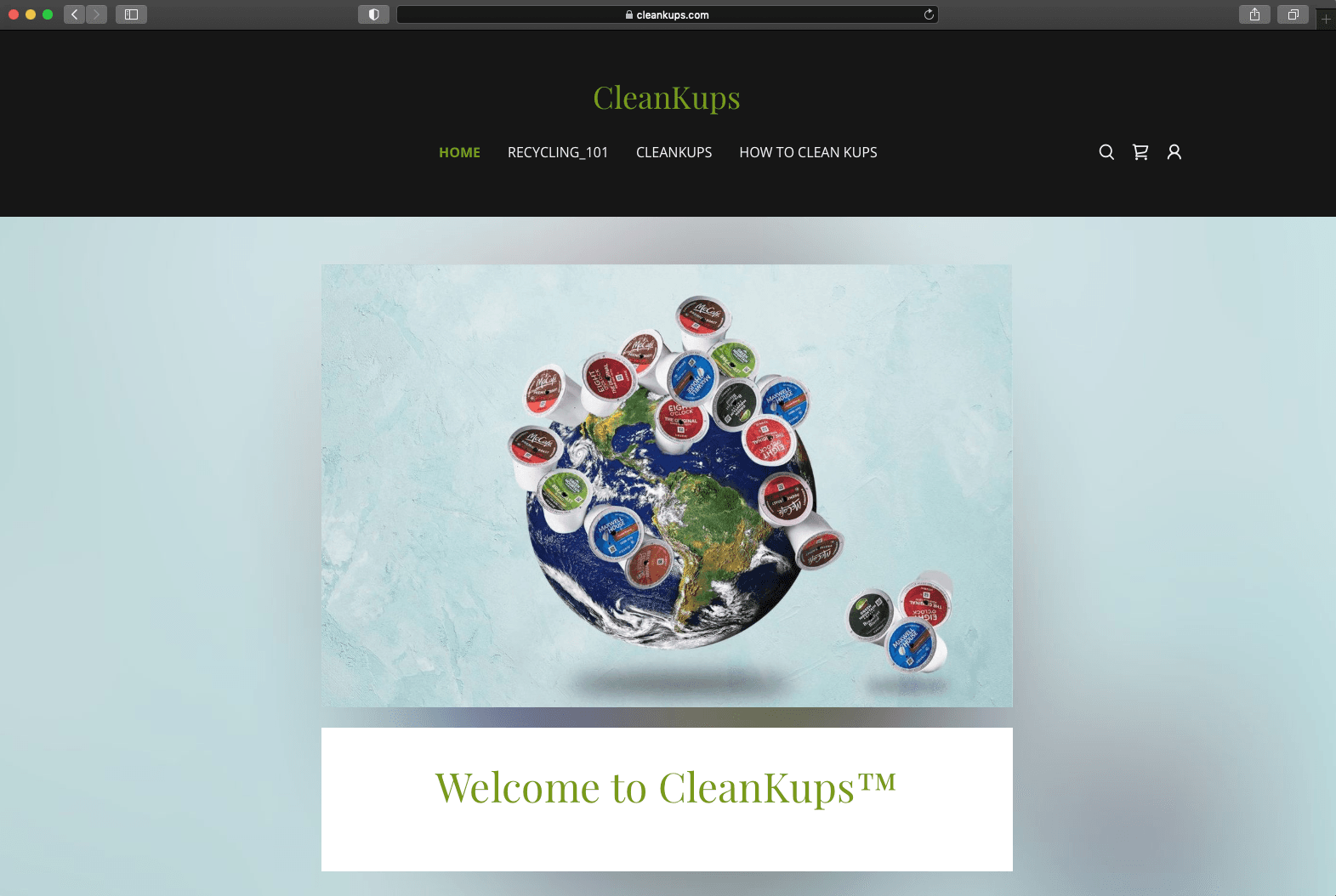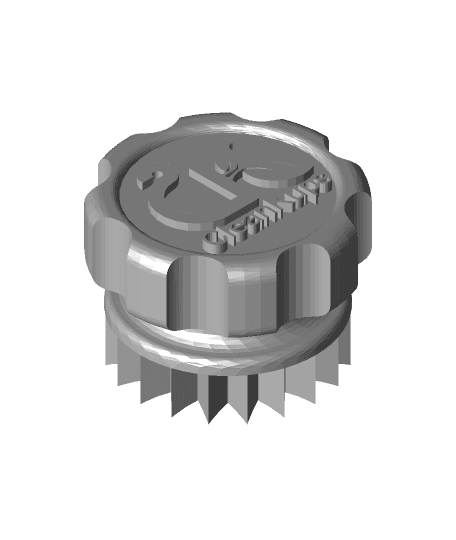This model is restricted by licensing terms.
View license.
CleanKup™ - K-Cup® Cleaner
» In order to have successful print you must print this upside down.
» Rotate object around Y-Axis 180°
» You can clean you the inside of a K-Cup® by puncturing the tinfoil and severing the coffee filter on the inside.
» Once contents are emptied, the plastic can be recycled.
» You can also use the inside to twist-off a "twist-off" bottle cap.
» Do not try to use this to open a non-twist-off, it will not work.
» You must print this upside down with the logo flat on the printer bed, having the teeth facing directly up towards the top of the printer.
Support us:
Website: www.cleankups.com Instagram: cleankups
#DIY #28thPlace #Do #Only #Good #Everyday
Categories:
2 Likes3 DownloadsSeptember 3, 2021
2 Likes3 DownloadsSeptember 3, 2021
This model is restricted by licensing terms.
View license.