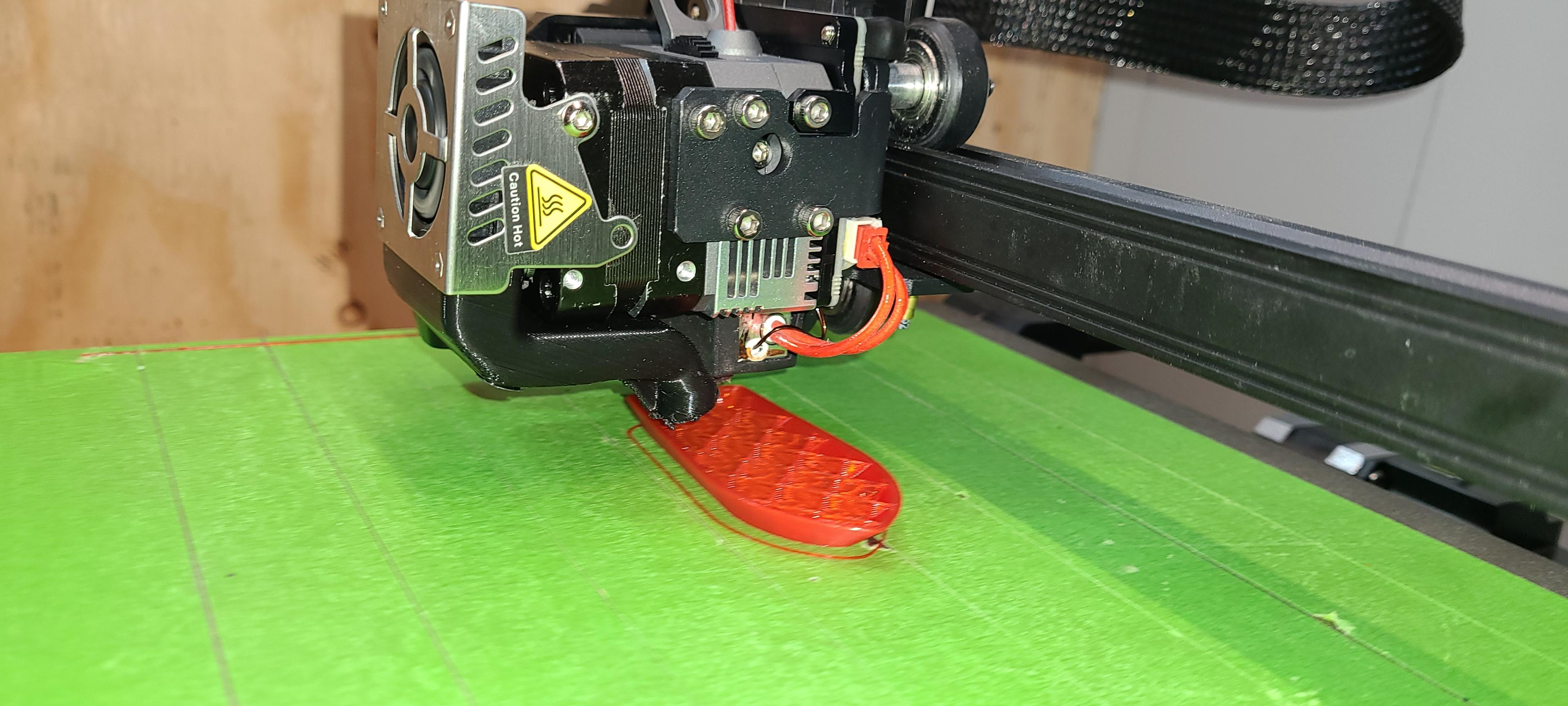Summary So the cooling fan/mount on the S1 pro is horrible. Here is a very simply upgrade,
Simply remove the fan, flip the stainless steel bracket 180 degrees and mount back with two of the mounting holes.
Obviously after you have printed and replace the fan shroud.
No need to upgrade any fan, just make sure you undo the cable relief behind the fan and it will still reach the connector port as expected.
You will see once the new shroud is in place the nozzle is slightly off center. this is expected. one port of the shroud points at the printed point, and the other at the area just off the side. meaning the melted plastic gets blast of air just as its laid down, and another blast when head moves past that point.
Printer: Ender-3 v2
Rafts: Yes Supports: Doesn't Matter Resolution: 0.2 or 0.28 Infill: 100% Filament brand: Generic
Filament color: black
Filament material: PLA
Notes: Print on fan vent ports like image below with Brim, I didnt need support but you might.