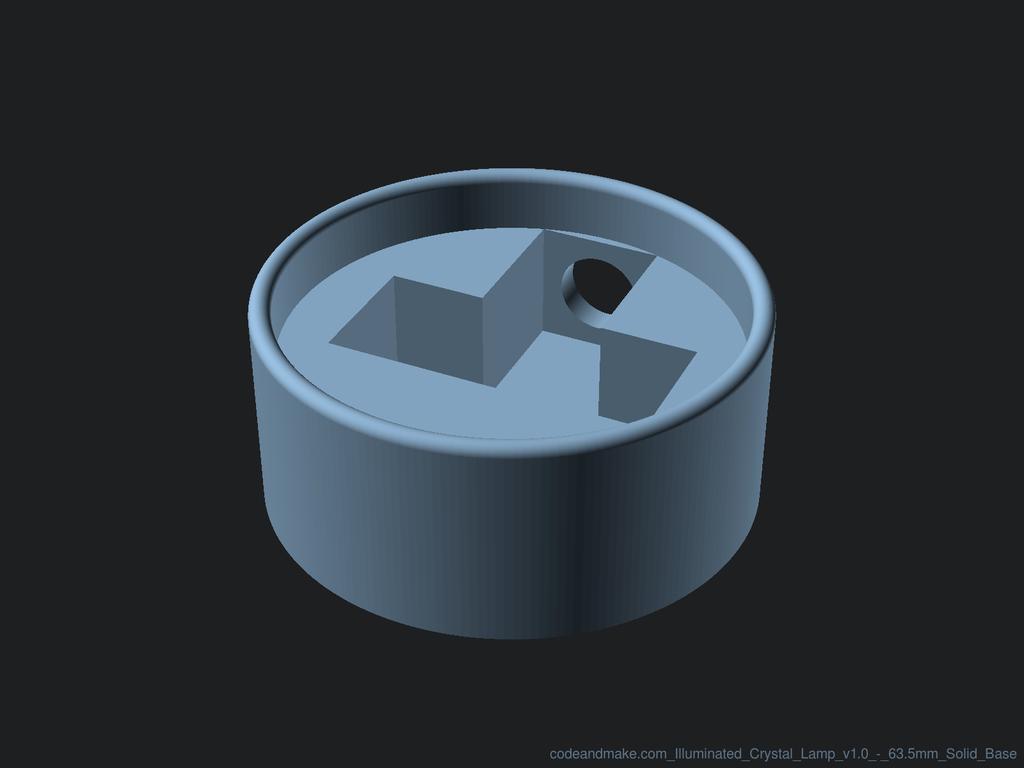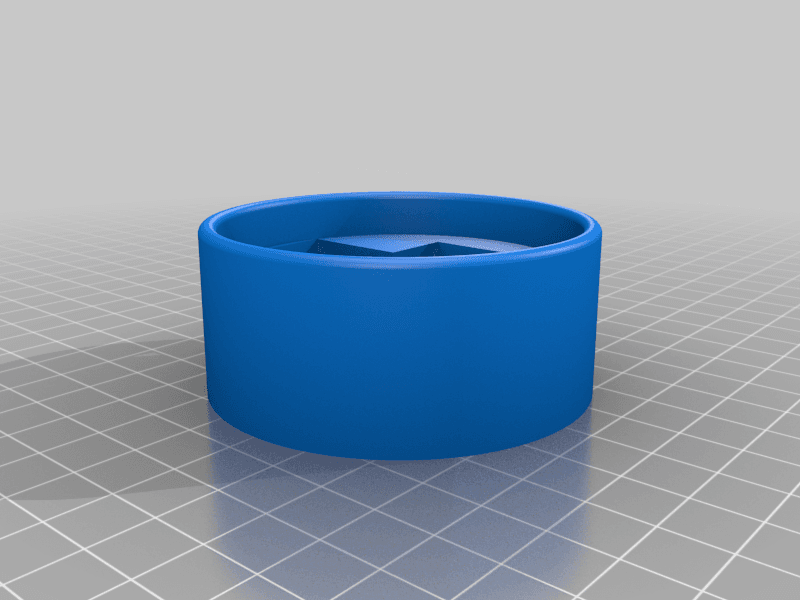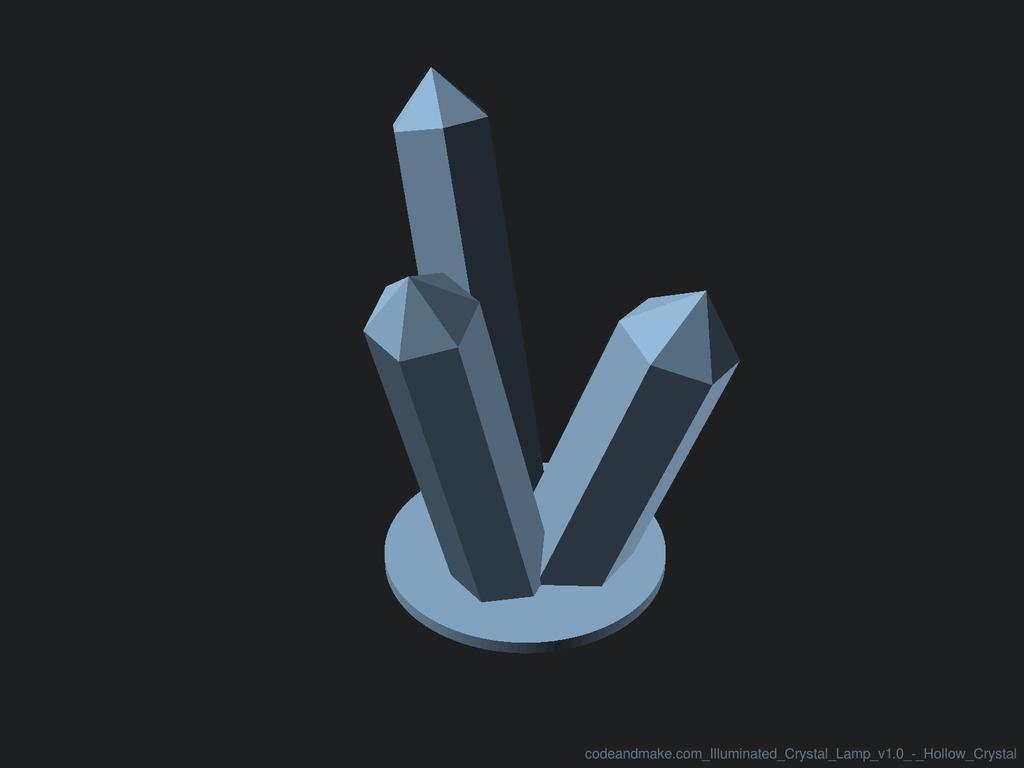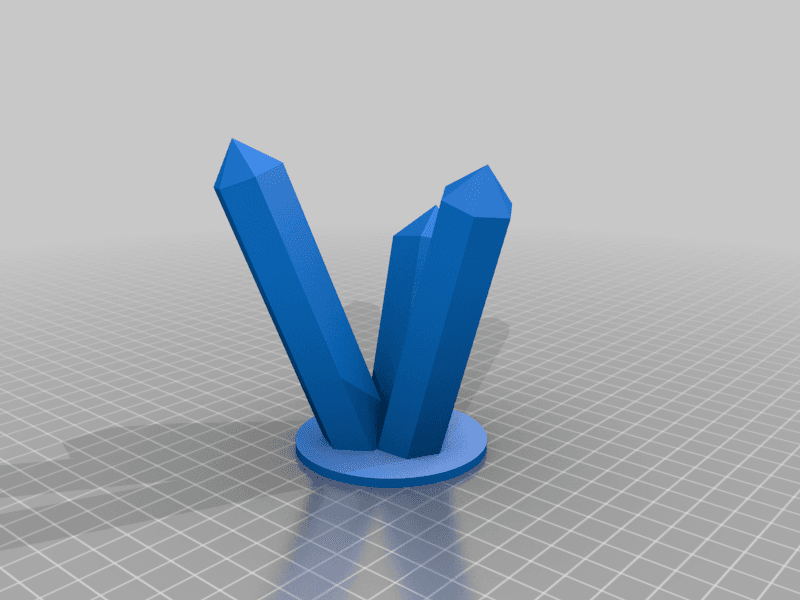Illuminated Crystal Lamp
Model originally uploaded to Thingiverse at https://www.thingiverse.com/thing:4850163.
This project combines our Crystal Generator and Arduino Nano NeoPixel Ring Base projects to create a glowing desk lamp.
In this project we've provided the STL files you'll need. They are exports from the aforementioned projects. Please see the instructions from those projects for details on how to print and assemble this project.
This design is completely free and shared under a permissive license. Your support is hugely appreciated.
Did you know?Some of our designs cannot be found on Thingiverse. If you are looking for more, check out our premium projects:
https://codeandmake.com/premium
Versions- 1.0 (5 May 2021) - Initial version
This project includes the following files:
- codeandmake.com_Illuminated_Crystal_Lamp_v1.0_-_63.5mm_Solid_Base.stl - We recommend printing this in a dark filament (e.g. black or grey)
- codeandmake.com_Illuminated_Crystal_Lamp_v1.0_-_63.5mm_NeoPixel_12-LED_Ring_Insert.stl - We recommend printing this in a dark filament (e.g. black or grey)
- codeandmake.com_Illuminated_Crystal_Lamp_v1.0_-_Hollow_Crystal.stl - For the best effect, we recommend printing this in a dark filament (e.g. black or grey) for the base section (first 3mm) and a light or translucent filament for the crystal shards. If you have a single extruder 3D printer, you can use your slicers 'Pause at height' or similar feature to change the filament at the required layer. If you cannot do that, you can print it fully in a light or translucent filament.
The Arduino code (.ino) for this project can be found in our Arduino Nano NeoPixel Ring Base project.
LicenseThe "Illuminated Crystal Lamp" models (.stl) are licensed under the CC BY license by Code and Make.
We are proud to offer content to you absolutely free.We love to create free content for you. As you might imagine, it takes a lot of time. Supporters help us fund materials and equipment to create future projects and tutorials. To show your appreciation, please use the link below:
https://codeandmake.com/support
We thank you so much for your support!