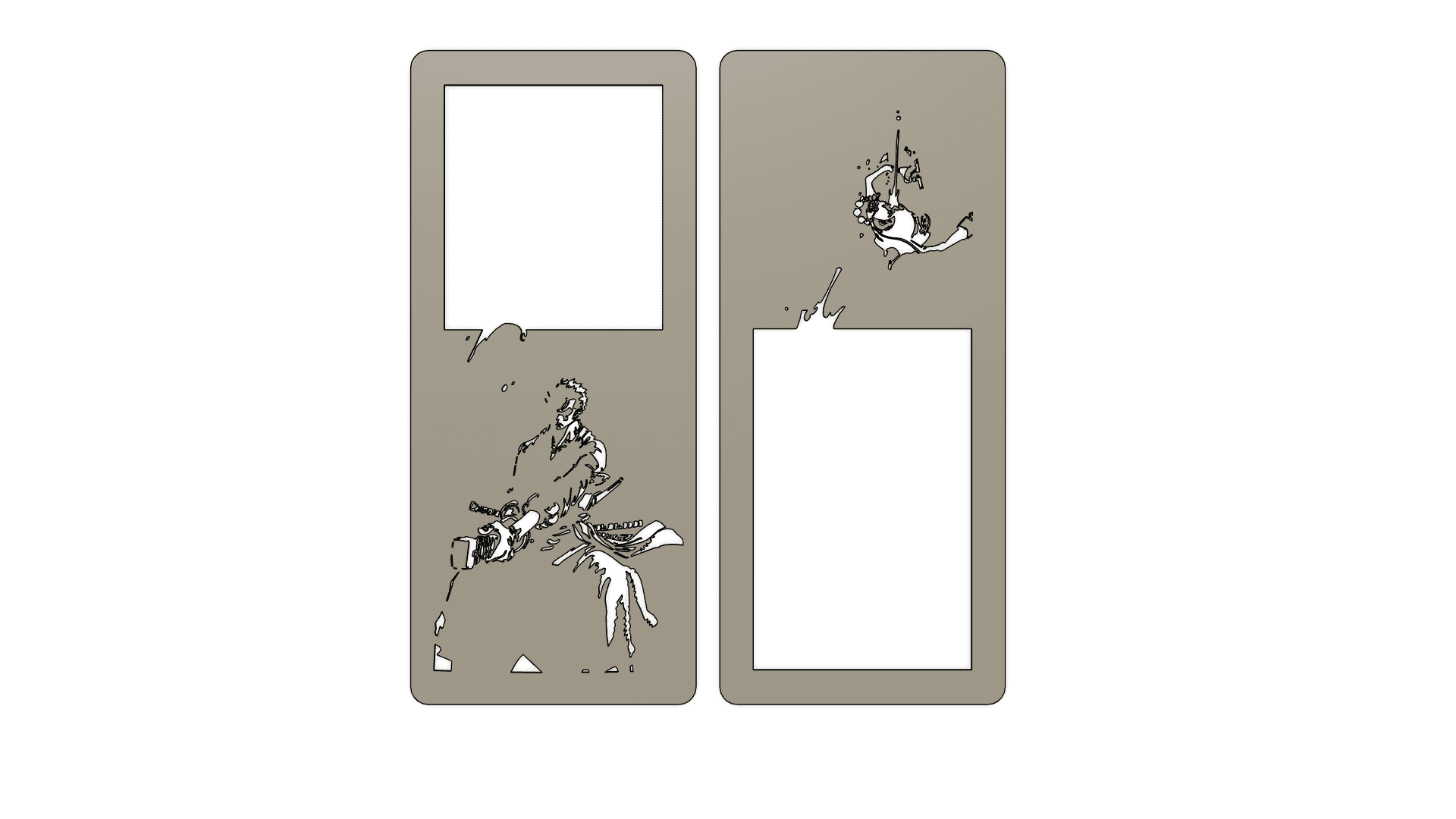2D3D
Makes
3 Likes7 DownloadsJanuary 15, 2024
This is the insert for Zoro. How it works?
-
Just print it lying down. Since i use textured plate i usually flip it so that facing part is good looking.
-
Again i printed the STEP file as its good on the curved part. Also print the blank insert in white color filament as its good to diffuse the background light.
-
Find my LED box model and print it. Then place this insert into any of the 9 slots and install the LED light and then you should be good to go.
-
Although i make it with tight tolerance, this insert is removable and can be swap of mix with other insert.
-
The order of the insert doesn't matter
Category:
3 Likes7 DownloadsJanuary 15, 2024
3 Likes7 DownloadsJanuary 15, 2024