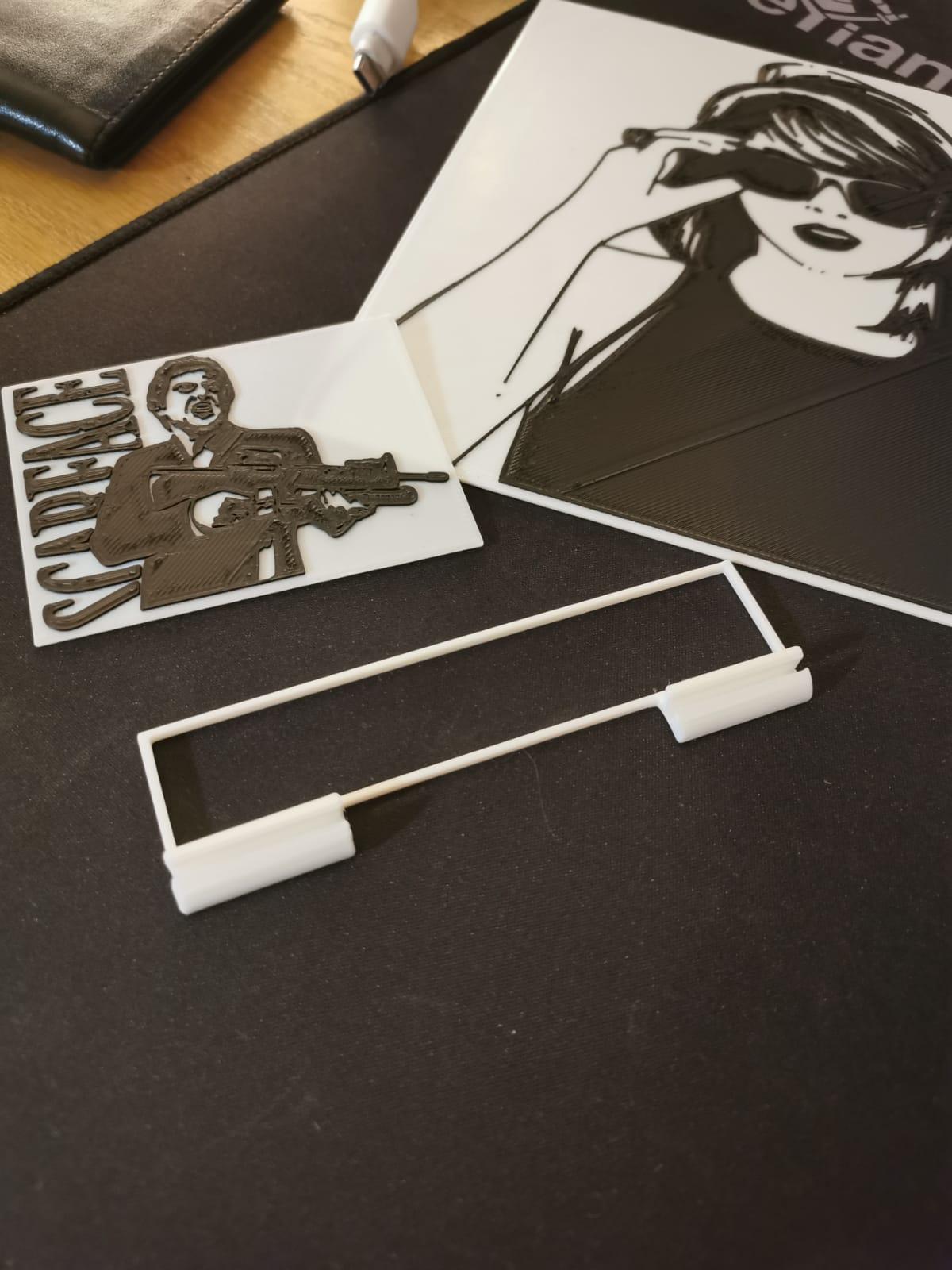Minimal Frame Stand
4 downloads · 10 months ago · So I designed several silhouettes made in my 3d Printer and also designed a frame stand for them. Tr
So I designed several silhouettes made in my 3d Printer and also designed a frame stand for them. Tried several models and my main goal was to save as much filament without compromising stability. After several iterations I think had a good one.
To get a proper stand for your frame follow the following steps:
- Measure your frame length.
- Divide your Frame Length by 3 and then multiply by 2: (FrameLenght/3)*2
i.e. 78.1/3 = 26.03 * 2 = 52.8
- Use this result in millimeters and use this value in the X axis only and scale the model in your slicer to have an according stand for your stencil.
*Be sure to uncheck Uniform Scaling.
Printing Settings:
- Layer height: 0.2mm or 0.28mm
- Infill: 20%
Important Note:
- The gap to hold the frame is 2mm width.
Categories:
3 Likes4 DownloadsFebruary 20, 2024
This model is restricted by licensing terms.
View license.