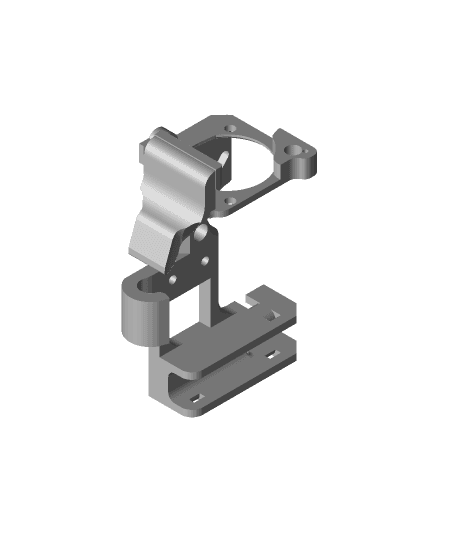All-in-One Extruder mount, Fan mount and Cable Organizer.
Support Required, Raft Recommended.
Recommended Application:
1, Apply the hook under the Hotend wires and loosely fix the bottom 1 of the 2 vertical screws on the reverse of the Cradle, to apply the Cradle to the H2.
2, Put the first front screw (upper one of diagonal pair) between the printer and Cradle through the hole (on the front of the Cradle) through the Cradle, just to put it in place on the Cradle - not to screw it into the printer yet.
3, Apply the 2nd of the vertical screws on the reverse of the Cradle, tightening them both, securing the Cradle to the Hotend, with the first front screw of the previous step hanging in place.
4, Slide the wire of Fan1 (red+black wire) between the air outlet and the nozzle, so as to slide Fan1 into place (but not screw in yet).
5, Apply the 2nd of the diagonal pair of screws so as to mount the Cradle to the printer.
6, Screw in the 2nd fan, using the original screws, just tightly enough to catch the thread of the Hotend and lock in place, baring in mind the strength of the plastic.
7, Pull the Fan2 wire (blue+yellow wire) behind the Cradle across to past Fan1, allowing the wire to sit in the groove as you put Fan2 in place, screwing it in at the top right hand corner.