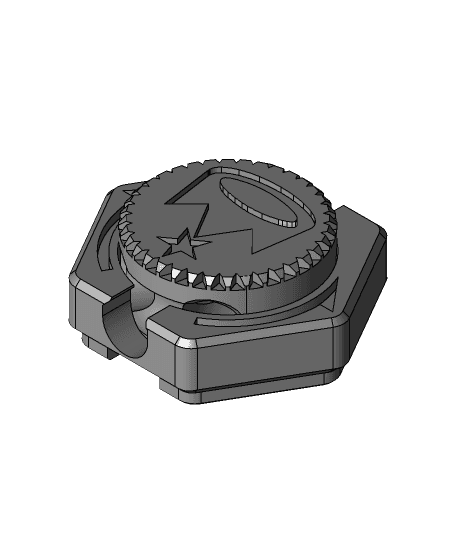Hextraction King Tile
This tile travels across the game with a ball on board, opening big-brain plays almost as bizarre as en passant. Put your foes in check with this chess-inspired tile for Hextraction, the hackable, 3D-printable board game.
Even though it's got a neat self-resetting mechanism, this tile is fully printed, so if you don't have the hardware to make the Flipper Tile, you can capture some of its gameplay with the King. Since it needs open slots to work, it's strongest in the early and midgame. Consider adding some Bomb Tiles and other tile removers to open up more wiggle room!
I strongly recommend printing the Spring in PLA for stiffness, and the other components in PETG or nylon for smoothness. Print the Knob with the icon facing up, and the Upper with arrows against the plate, supports enabled. The Lower, Spring, and Kard don't need supports. To assemble:
- Put a thin bead of glue around the center peg on the King Lower, drop in the Spring flat side down, and let it set.
- If possible, apply some plastic-safe grease to the Knob's underside and tabs.
- Push the Knob into the Upper, and make sure the Knob's tabs nest into the Upper's tracks.
- Apply glue to the four pegs on the Lower. Drop the Knob and Upper onto the Lower and let the glue set.
- If necessary, apply more grease to make the motion smooth.
Fusion 360 source: https://a360.co/45aGjeT
All of my Hextraction tiles have a built-in sacrificial support under each notch - remember to snap it off after printing. Enable the brim if these detach from the bed.
Hextraction is a 3D-printable, modder-friendly board game designed by me, Zack Freedman of Voidstar Lab. In addition to tiles, you'll also need 10mm steel balls or 3/8" slingshot ammo and a game board. To learn the rules and how to get started, watch the Hextraction video!
Hextraction is absolutely free - it's free of charge - all of my models are here on Thangs, commercial use allowed. It's free-form - you can play with any number of opponents, even zero. It's free to modify - you can create your own tiles and configure your own board.
For more information, visit https://playhextraction.com.
.png&w=3840&q=75)