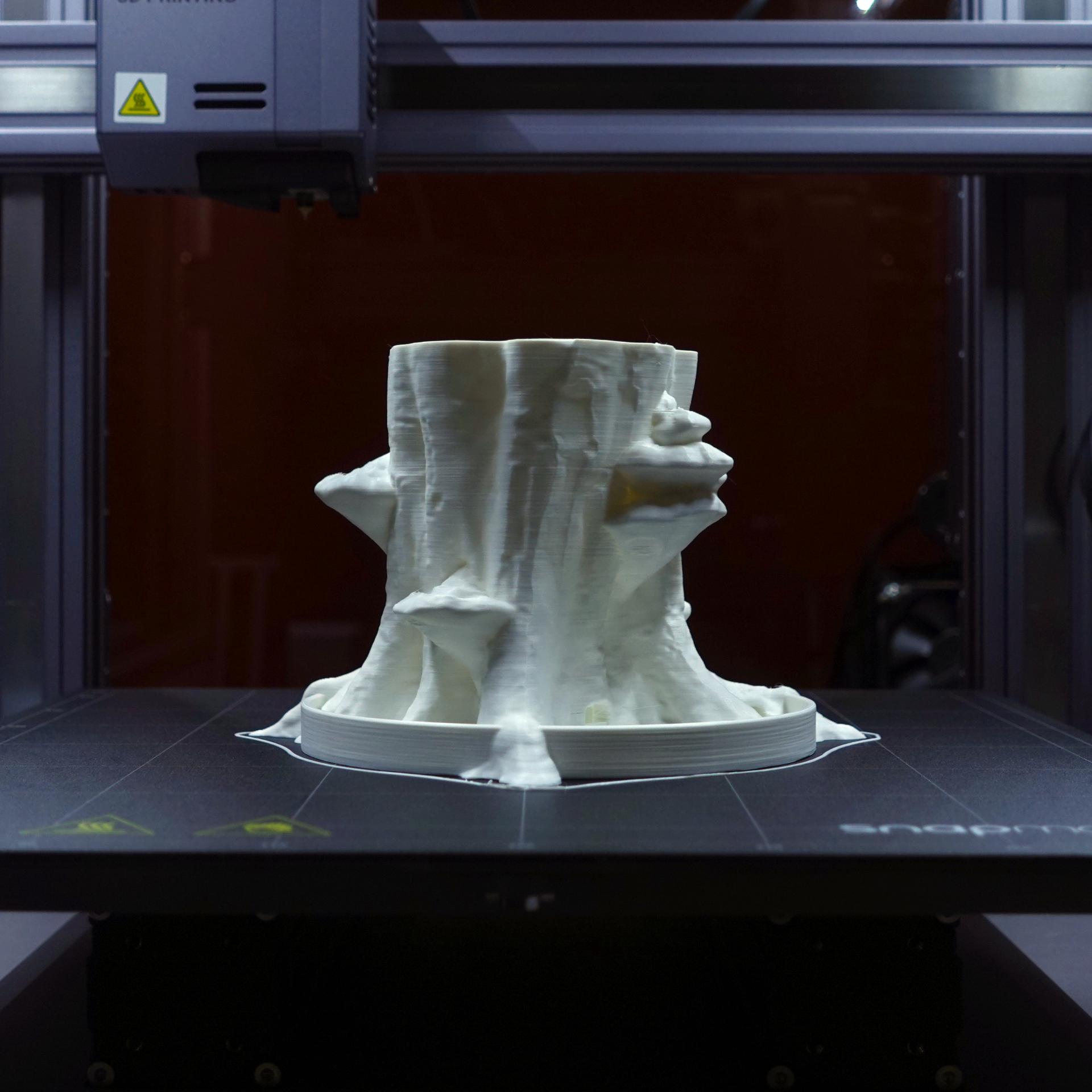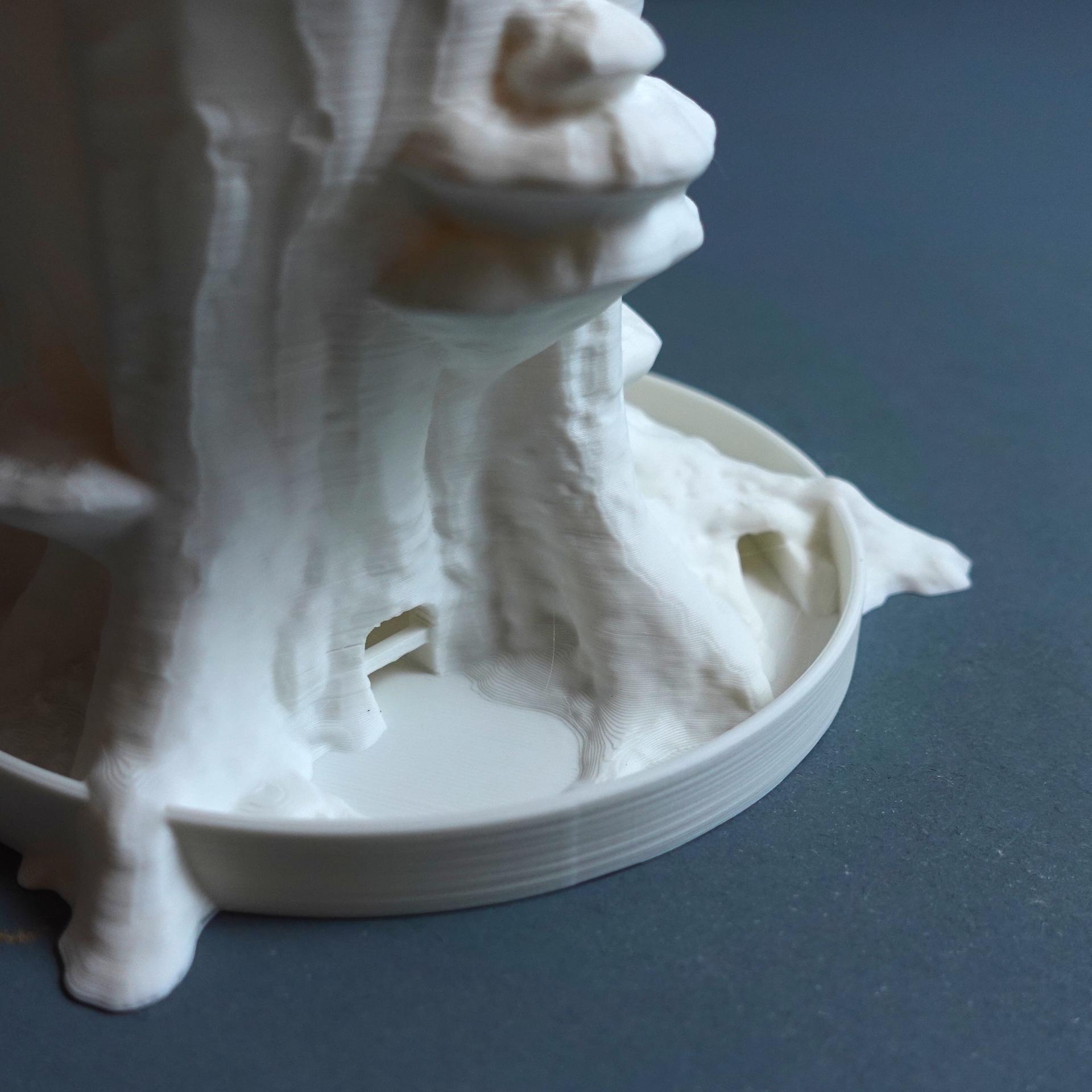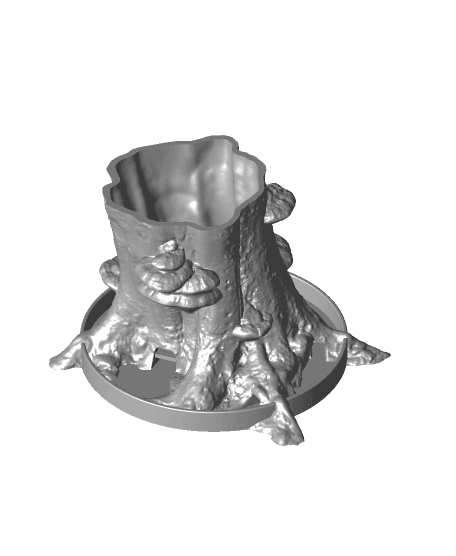Planter “Sylvatica Tree”
A unique Planter based on two species. Tree: Fagus Sylvatica Mushrooms: Formitopsis Pinicula
Versions included
- Planter: The Planter
- Planter_no_drainge: The Planter without drainage.
When choosing your version take into consideration the aging process of the print. The drainage water will inevitably color the saucer part with dirt and lime as all planters do. For me this is a nice patina, but you may prefer the print to stay clean.
Scaling / size You can scale the print as you with wish from 60% to 100%+
- Upscaling (100% +): as big as you want
- Big (100%): 205 x 182 x 137 mm with an inner size of ca 95 x 95 x 134 mm and a wall thickness of 4 mm
- Regular (80%): 164 x 146 x 110 mm with an inner size of ca 76 x 76 x 107 mm and a wall thickness of 3,2 mm
- Small (60%): 123 x 109 x 82 mm with an inner size of ca 57 x 57 x 80 mm and a wall thickness of 2.4 mm
Print settings Material usage (100%): 300g Print time (100%): 22h
Material usage (80%): 180g Print time (80%): 14h
Material usage (60%): 90g Print time (60%): 7h
Material: PLA Print direction: stls are rotated correctly, check images Support: none Nozzle size: 0,4 mm Line width: 0,4 mm Layer height 0,2 mm Outer walls: 3 Infill: 15% Build plate adhesion type: none
Watertight printing: If you have a well set up machine it comes automatically - Otherwise here are some tips: Increase your wall count (at least 3), level your bed nicely, decrease print speed, increase layer height (at least 0.2mm), increase print temperature, check your seam quality, calibrate your e-steps and fine tune your retraction settings to make sure no holes appear after a layer change.