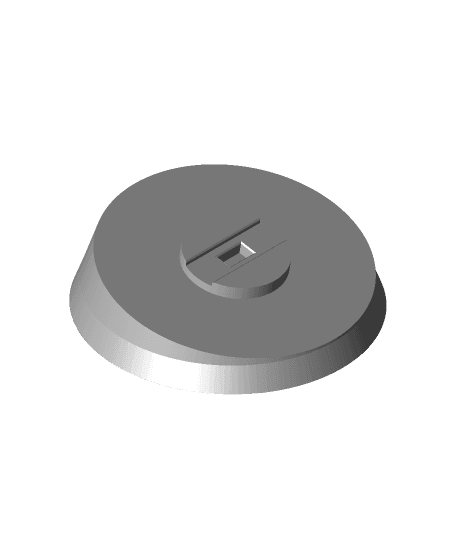Tilted support base for Reolink E1 family surveillance cameras
bySciamanoIf you place your Reolink E1 / E1 Pro / E1 Zoom Surveillance Cameras in a high position, you will not be able to see much of the room, especially if it is a small one.
With this tilted base you will be able to make the camera frame more of what you want to keep your eyes on.
The model you can download from here is tilted at an angle of 10 degrees. If you need to tilt the camera more (or less) you can modify it in Onshape:
There are two variables you can modify in order to make a custom base:
#angle - which of course modifies the tilting angle #height - which modifies the height of the base
The base is made so that the “steeper” the angle you set, the wider the base becomes. This is made to keep the center of gravity of the camera inside the perimeter of the base, to avoid it from falling.
The higher the angle you set, the taller you need to make the base. This is not automatic, so you need to set the aforementioned variables accordingly.
In case Part 2 does not fit properly into Part 1, you can also try to set the following variable:
#wingwidth
which sets the width of Part 2. Please leave the last variable (#winglength) alone unless your Part 2 prints out significantly shorter (or longer) than needed.
PRINTING INSTRUCTIONS:
I added the lower base of the model at a later time, therefore it is not sitting properly on the base plane. You should make the base contact the printing bed in your slicer.
Recommended resolution: 0.16 Recommended infill: 20%
No need for supports.
After printing, place Part 2 upside down inside the center of Part 1. It should fit snugly. In case it doesn't, just reprint Part 2 after having edited the #wingwidth variable accordingly.
A drop of superglue might be useful to fuse Part 2 into Part 1.
DISCLAIMER: I have tested this model with my Reolink E1 model and it works perfectly. It should work with all other E1 model cameras (E1 Pro and E1 Zoom) but since I don't own any of those I cannot guarantee it.
That's all Folks! Enjoy!
Print Settings Printer: Tronxy XY-2 Pro Rafts: No Supports: No Resolution: 0.16 Infill: 20%