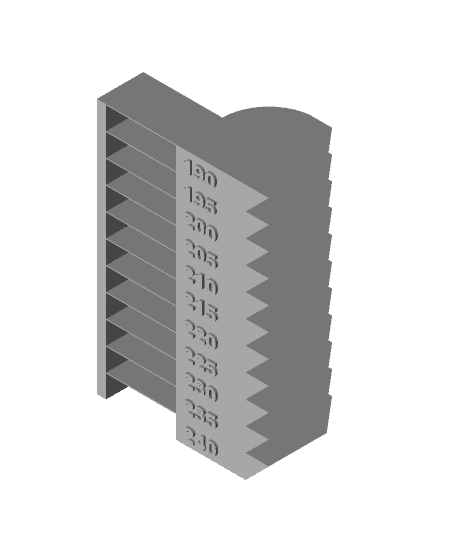Here is a temp tower we like to use. Here is how to add the layer changes in Cura. Check out the discord link for Prusa Slicer users.
Adding post processing to print the tower.
-
In Cura be sure to set your Printing Temperature (under Material) to 240 (PLA)
-
Then on the top left click Extensions>Post Processing>Modify G-code
-
This will allow you change the temps as it gets printed.
-
Click on Add a script>ChangeAtZ
-
Do that 10 times
-
Change Height to [5.0]mm
-
Leave Apply to [Target Layer + Subsequent Layers.]
-
Select Change Extruder 1 Temp. Drop down comes up
-
Extruder 1 Temp 235
-
Do this for all of them.
PLA 5.0 = 235 10.0 = 230 15.0 = 225 20.0 = 220 25.0 = 215 30.0 = 210 35.0 = 205 40.0 = 200 45.0 = 195 50.0 = 190
If you need any assistance please feel free to reach out to us in our discord.