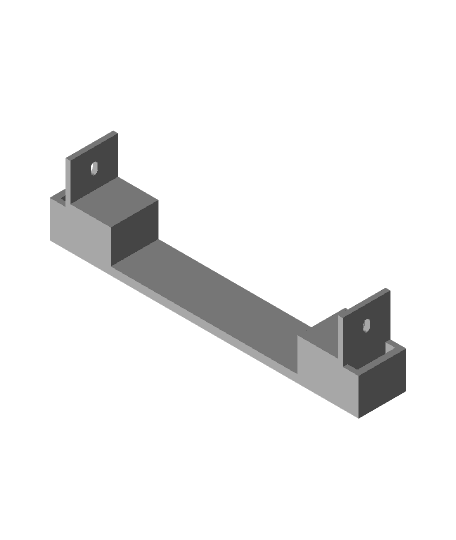Push Block v4 (threaded inserts edition) (no supports!)
byDesign8Studio.comModel originally uploaded to Thingiverse at https://www.thingiverse.com/thing:5195830.
I've worked on two editions of remix of the excellent push block design by Trobinou (January 23, 2017). One of my remixes does not make use of threaded inserts, while the other (this one) does. (I have not yet posted the non-threaded-insert version of my remix yet. If I get it posted, I'll revise this and link to it here.)
Why threaded inserts in some spots?On the first push block that I made (Trobinou's original design), the heat-set nuts were in deep wells and thus sometimes hard to get straight, causing the screw to approach them wrong and cross thread, and as a result I had some of the printed plastic wells get chewed out and unable to keep ahold to the nut. I much prefer this use of threaded inserts instead of nuts, not everywhere, but on the sides, where it really helps.
Below is an affiliate link to the set of threaded inserts that I use: https://www.amazon.com/gp/product/B07VFZWWXY?ie=UTF8&psc=1&linkCode=sl1&tag=httpdougjosne-20&linkId=210f4b54b2e2fac8d49b38d5c6e15bef&language=en_US&ref_=as_li_ss_tl
This design uses threaded inserts that are M4x4x6 on the thinner sides, and it can use those, or longer ones, M4x6x6, on the thicker side. (See below for more details on the various thicknesses of sides provided in this remix.)
Improvements / changes in this remix:-
Knobs are redesigned to print without any supports needed ("Knob.stl" and "Knob_Bottom_Back.stl").
-
The following parts are all modified so that the bottom ("Bottom.stl") can be removed / replaced without removing all those other parts (in case you accidentally slice into the Bottom enough times that you need to reprint it):
-
Side.stl (actually all three new thicknesses of sides - see below)
-
Side_Plate.stl
-
Router_Plate_v3.stl (named in the original as Router_Plate_v2.stl)
-
-
NEW: Three thicknesses of sides are provided: 1/2" (12.7mm), 1/4" (6.35mm), and 1/8" (3.175mm). The 1/4" and 1/2" are likely to usually be on always, and the 1/8" can be installed onto the 1/4", or can replace either the 1/4" or the 1/2". The original version had one 7mm thick side, named "Side.stl." This remix offers "Side A (1/4")(6.35mm).stl," "Side B (1/2")(12.7mm).stl," and "Side C (1/8")(3.175mm).stl."
-
***Notes related to the new sides: ***
-
Most users won't need a 1/8" thick side, but if you are doing veneers or needing something thin, such as shims or whatever, you can print it and use it. If you don't need it, there's no reason to bother with it.
-
The 1/8" thick side prints without supports by having a 1-layer thin sacrifice layer across the bottom of some of the screw holes. After printing, clear out the screw holes with either a soldering iron, a drill, or a knife.
-
The new router plate (Router_Plate_v3.stl) can be mounted on any of the sides, including the 1/8" side, even if the 1/8" side is already mounted onto, say, the 1/4" side.
-
The 1/8" thick side has a 1/4" thick extra "standoff" along its top edge that allows room between it and the 1/4" side, so that a standard table saw blade can pass between them.
-
The 1/4" thick and 1/2" thick sides mount with the same 4 screw holes as the original design. The 1/8" thick side can mount that way, when mounted by itself, or it can use three new screw holes (upper corners and center) if mounted onto, say, the 1/4" side.
-
*** Remix improvements, continued (plus some print/assembly notes):***
-
To facilitate rotating the push block around (front to back) to easily switch between which thickness of side is facing your fence, the main handle provided has been redesigned — converted from unidirectional to bidirectional. The unidirectional prior version (from the original) is also included, in case you prefer to print it instead. Original unidirectional parts are labeled "ver A" and new bidirectional parts are labelled "ver B." Think "B" for "Bidirectional."
-
To take full advantage of the bidirectional approach of this remix, a new bidirectional bottom piece ("Bottom ver B (bidirectional).stl") has the handy "tail" feature ("Tail.stl") of the original design duplicated on its other end, so it has the tail feature on both ends. No matter which way you turn the push block for pushing, you can have a tail piece working. As with the original design, sand the tail piece(s) as needed if it is not easily dropping down as it's supposed to, or if it's not sliding up when not needed, as it's supposed to (whenever you press the push block down and its back is not off an edge)
-
In order to use all the bidirectional features of this remix, print two (2) of "Tail.stl" and two (2) of "Knob_bottom.stl" (formerly named "Knob_bottom_back.stl" but now serving for both back and front).
-
Print six (6) of "Knob for M4 hex bolt or nut.stl" if you want to have enough to attach "Side_Plate.stl," "Stabilizing_Plate.stl," and "Router_Plate_v3.stl."
-
This is very minor, but much of the original design's parts had their normals reversed, causing Cura and perhaps other slicers to display a warning type red color on top of the parts. This remix has all normals properly fixed.
The YouTube assembly video (found linked on the original part) applies to pretty much everything here, with some minor exceptions that I think will be self-explanatory. However, should you have any questions or issues, post a comment, and I will do my best to answer.
As always, use at your own risk. Although proper use of a push block makes sawing/cutting safer, use of a table saw, router table, or band saw always carries some inherent risks, some of which cannot be completely removed simply by use of a push block. I am not responsible for any injuries sustained while using this design.
Notes on my accelerated printing settings:I have my printer's stock hardware (with 0.4 nozzle) using tweaked slicer settings that not only emulate a 0.6 nozzle, but also increase movement speeds (both printing and nonprinting movements), so that I get much faster printing, with quality that is acceptable for these kinds of parts that have functionality mattering more than fine layer lines and max precision. My print times are illustrated in some screen shots. To learn about this setup, checkout the 2 YouTube videos linked in my V1 and V2 printer enclosure designs, linked below: