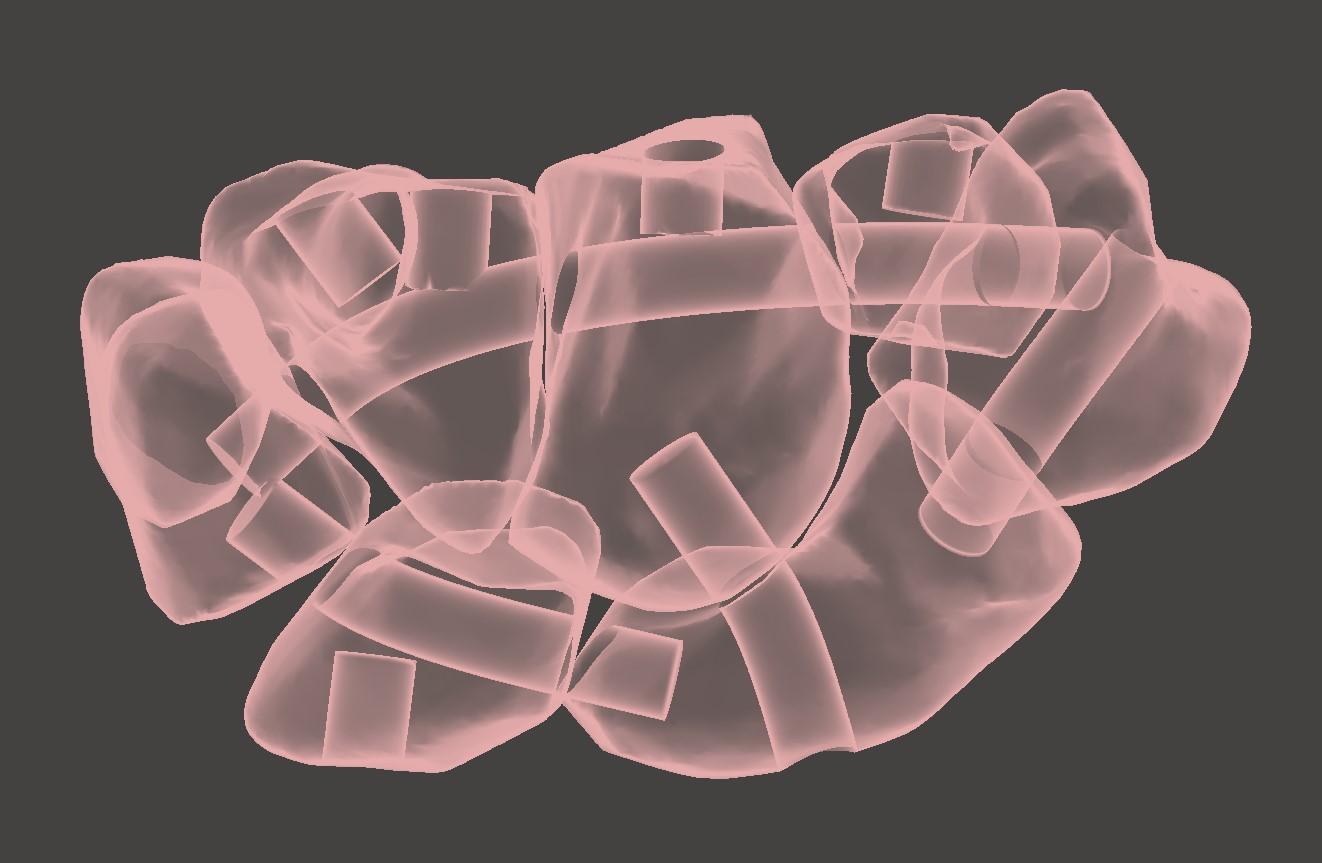Full Size Anatomically Correct Human Hand Model
byDaveMakesStuffThis anatomically correct human hand model uses 2.85mm filament to attach and hold the bones together. The filament allows for some movement between bones, however excessive pressure or repeated movements may weaken and break the filament. This model is designed for displaying, studying or light use, but will not stand up to rough classroom handling. See here for assembly video: https://youtu.be/MDwHPybFZGk This is an advanced project to print and assemble. Some anatomy knowledge is helpful but not necessary. Regardless, you will be an expert by the time you are done! Every attempt has been made to maintain anatomical accuracy with the following exceptions. The pisiform bone has been fused on to the triquetrum and some ends of the distal and middle phalanges have been slightly enlarged to allow insertion of the filament. Printing Instructions A file of the complete hand model is included for reference only. Carpal Bones: Raise these off the print bed around 3mm and add some sort of support. “Tree” supports in Cura works well. IMPORTANT: Print the “Hamate-Capitate-Trapezoid-Lunate Cluster” as is! They are in anatomical position and separating them will make it nearly impossible to assemble the carpal bones. Do not separate or reposition these bones for printing and leave the support structure on until all the carpal bones have been connected. Metacarpals and Phalanges: The metacarpals and phalanges are positioned from left to right: fifth digit, forth digit, third digit, second digit and thumb. Keep track of these as you print them! It might be helpful to leave the support structure on until right before use. Labelling them might be helpful too. Stand vs full length bones: The radius and ulna have been split forming distal and proximal sections. The hand bones above attach to the distal portions of the radius and ulna. The stand supports the cut ends of the distal portions of the radius and ulna to hold the hand in an upright display position. Alternately, you can print and attach the proximal portions of the radius and ulna to have the complete bones. Assembly Instructions You can follow along on this video here: https://youtu.be/MDwHPybFZGk See above for a picture of the pathways of connecting filament through the carpal bones. You will need to use a very strong glue; CA glue works well. Always to dry fits before gluing and be sure to trim the filament to the proper length before the final glue. Allow time for glue to dry between each step.
- Thread a first length of filament through the distal tunnel of the “Hamate-Capitate-Trapezoid-Lunate Cluster.” Thread a second filament through the lunate. You may find it helpful to pre-shape the filament prior to inserting, and to pre-shape the ends that will insert into the triquetrum.
- Apply glue to the holes in the triquetrum and secure on to the ends of the two filaments.
- Dry fit the scaphoid on to the second filament emerging from the lunate and ensure that the filament length allows it to sit close enough to the lunate that the filament going through the scaphoid will meet up with the hole in the capitate. Apply glue to the hole in the scaphoid and capitate. Secure the scaphoid to the lunate and insert a third filament through the scaphoid into the capitate.
- Dry fit the trapezium on to the end of the first filament emerging from the trapezoid and ensure that the trapezium sits close enough to the trapezoid so that the filament running through the trapezium will meet up with the hole in the scaphoid. Secure in place with glue. You can now remove the support material.
- Thread a section of filament through the proximal ends of metacarpals 2, 3, 4 and 5. Cut to length.
- Using 10mm lengths of filament, attach the metacarpals to the carpals.
- Using 10mm lengths of filament, attach the proximal phalanges to the metacarpals.
- Using 10mm lengths of filament, attach the middle phalanges to the proximal phalanges. Remember, the thumb does not have a middle phalange.
- Using 5mm lengths of filament, attach the 2, 3, 4, and 5th distal phalanges to the middle phalanges. Use a 10mm length to attach the 1st distal phalange.
- Attach the distal radius to the distal ulna with a 25mm section of filament. The easiest way to get the spacing correct is to place the bones in the stand.
- Attach the lunate and scaphoid to the ulna and radius. If you want to use the stand, you do not need to print the proximal sections of the radius and ulna. You are finished!
- If you want the full radius and ulna, attach the proximal radius and ulna together with a 25mm section of filament and glue them on to the distal radius and ulna. You are finished! By now you should be able to get advanced standing in a university-level anatomy class! I hope you enjoy this model and can post pictures of your finished project! "BodyParts3D, © The Database Center for Life Science licensed under CC Attribution-Share Alike 2.1 Japan".