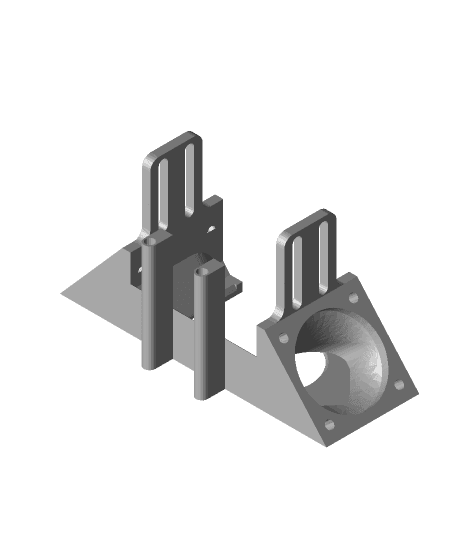2D3D
Makes
Be the first to upload a Make
This model is restricted by licensing terms.
View license.
Model originally uploaded to Thingiverse at https://www.thingiverse.com/thing:3730714.
"To attach the two printed parts i've designed it to use 2 m3x10mm hex cap screws. The holes should be just small enough that the screws can self tap. So please don't over tighten." -The original designer-
The ultimaker and Mankati Fullscale XT are almost the same so with a little adjustment on the axle spacing it is useable on the Mankati Fullscale XT.
- Print this, all models are to be printed without support
- Disassemble your printhead
- Remove red block
- Put on mount
- Add your E3D v6 or vulcano head.
- Add clamp
- Add fanduct or fanduct BLtouch if you installed a BLtouch
0 Likes6 DownloadsJanuary 29, 2022
0 Likes6 DownloadsJanuary 29, 2022
This model is restricted by licensing terms.
View license.