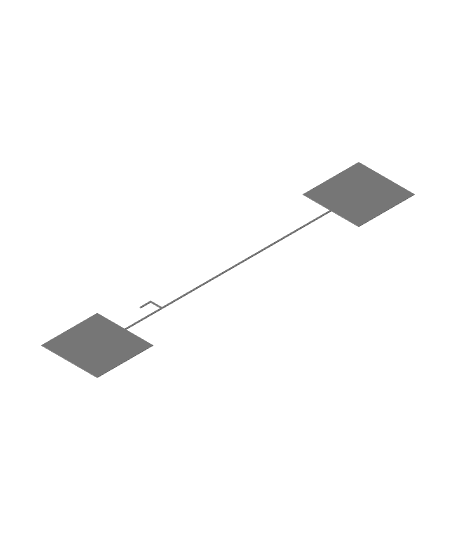2D3D
Makes
Be the first to upload a Make
This model is restricted by licensing terms.
View license.
Model originally uploaded to Thingiverse at https://www.thingiverse.com/thing:4105026.
#Make bed level correction easier and quicker! ##Optimized for Original Prusa printers. ##(Mostly)Parametric Fusion 360 design file included###Procedure: (Assuming you cleared EEPROM and have to start over)
- Run XYZ Calibration
- Meanwhile slice all 4 STLs with your general settings
- Run First Layer Calibration to achieve basic adhesion
- Print Live Z.stl, observe bottom face and adjust Live Z, repeat until desirable bottom surface finish is achieved
- Repeat with Front_Back.stl, please note L shaped indicator points to the front of the machine, adjust Bed Level Correction.
- Repeat with Left_Right.stl, this time indicator is on the left side and is also pointing to the front.
- Finally print Whole Bed.stl to confirm and compare all bottom finish of all squares.
0 Likes5 DownloadsOctober 27, 2021
0 Likes5 DownloadsOctober 27, 2021
This model is restricted by licensing terms.
View license.