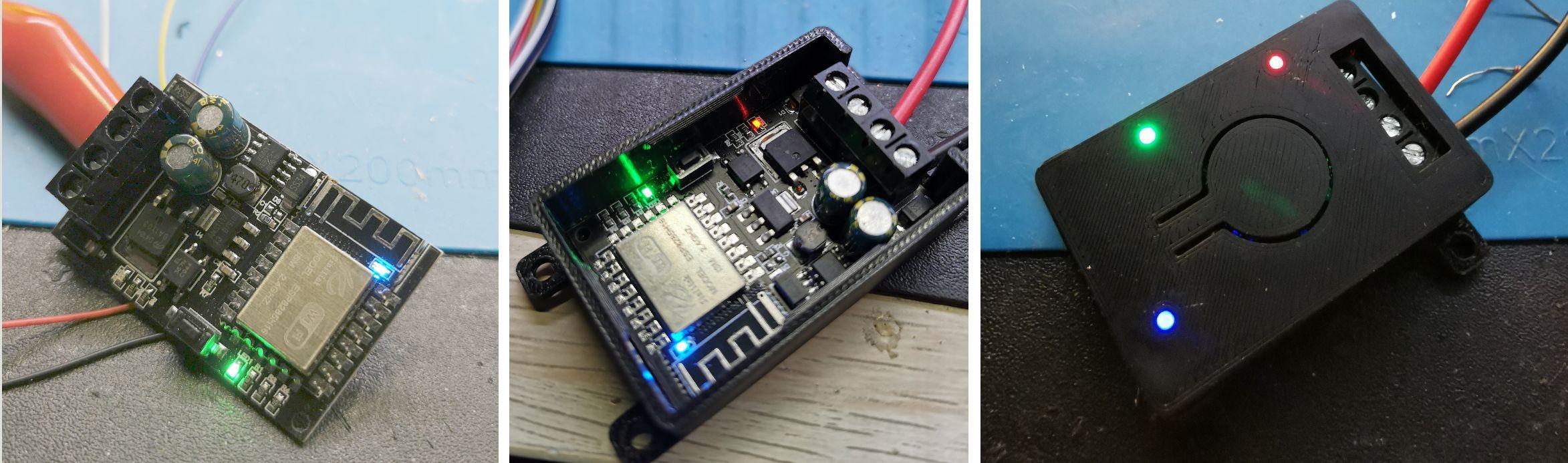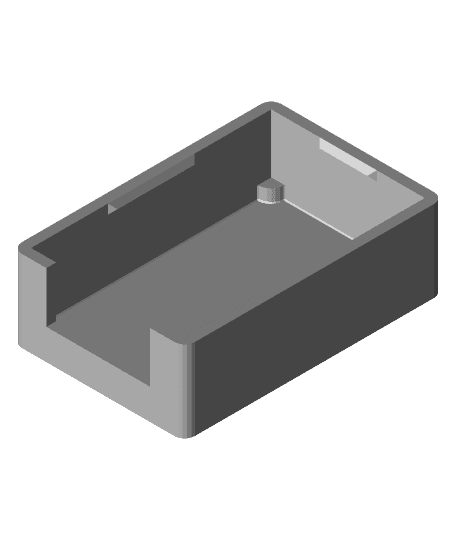Model originally uploaded to Thingiverse at https://www.thingiverse.com/thing:4638431.
Added a live hinge to actuate the button on the PCB, its designed to balance on the switch on one side and one of the diodes on the other side so the "switch" can be centered. Works reasonably well in limited testing.
Also modified the cutout for the terminals a little so it can print without supports by moving part of it to the lid.
If using the version with light guides, performance can be enhanced by inserting clear 1.75mm filament into the holes. (Sand to a matt finish up top, and as clear as possible on the bottom.) Cutting a section of opaque soft tube 8-9mm long to slide over theprinted tubes will help prevent light leaking to the sides as it will act as a seal against the PCB. I've only tried cheap black 5mm heat shrink, but any opaque and soft tube of could work.
Remixed from Simons design which seems based on a tutorial by Adafruit that is worth watching: https://www.youtube.com/watch?v=VVmOtM60VWw
What parts to print?You need one bottom part and one top part. Bottoms are available as plain, and with mounting lugs to the sides or over/under. Tops are available with cutouts for lights and hollow light guides, with a living hinge to actuate the button or both.
The light guides can be filled with clear 1.75mm filament, and sleeved with something like heatshrink to seal against the PCB to reduce bleeding. Red LED has lower intensity than the others so it definitively benefit from having the clear filament.
Where to get the PCB?This device can be found on Aliexpress for about 5 USD. (no affiliate link)
ChangelogAdded pogo pin programming adapter (r75-2w+p75) Added ESPhome.io config template (soon available on esphome-devices.com) Added light guides for LEDs Added two options for mounting points Complete re-draw, tighter fit (0.1mm clearance), thicker walls (1.9mm), and using three snaps. Added cutout and live hinge to actuate switch
ESP HomeConfig file is available, and pinouts are shown below. This could be adapted to other ESP8266 firmwares as well.