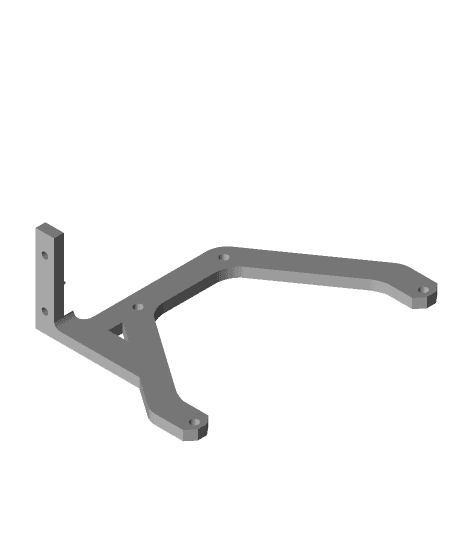REDUX LowRider 2 MPCNC - Pen Holder (v3) FOR 2.5" HOSE MOUNT
byDesign8Studio.comModel originally uploaded to Thingiverse at https://www.thingiverse.com/thing:5011414.
This is a remix of a remix of a remix. :-)
I liked the first remix — available here: https://www.thingiverse.com/thing:4978659/ I liked the second remix — available here: https://www.thingiverse.com/thing:4982274
...However, I designed a new vac shoe adapter so I could use the 2.5" hose from a Vacmaster Pro shop vac. That made my earlier pen holder unusable. This design was made to fix that. I don't care for how far out it protrudes in front of the router plate. However, sacrifices must be made.
Here's that new vac shoe adapter: 'LowRider2 CNC - Hose Attachments - Vac-Shoe Adapter for Vacmaster 2.5" Hose' https://www.thingiverse.com/thing:5010357
This is a 3rd generation remix of both the "Mostly Printed CNC -Add On- Pen Holder" by Allted June 06, 2016, and the "LowRider CNC Pen and Drag Knife Attachment" by dwooder August 14, 2017. Both designs are brilliant. My design allows for attaching a pen that can be left in place even while the router and vacuum shoe are in place.
Also, a nice design stroke in dwooder's original is that it "angled the deflectors" that hold the pen so that they are turned to be symmetrical in alignment with the X axis. I took that one step further by offsetting them so the pen's tip (writing nib) is centered along the Y axis. Having that so makes it very easy to line up the router when it comes to zeroing the X axis.
In the screen shots above, highlighted in gold, you can see the new vac shoe setup for the 2.5" Vacmaster Pro hose.
Using this remix means not using the original "Mostly Printed CNC -Add On- Pen Holder" by Allted June 06, 2016. This version calls for the pen to be attached directly (to part B). Allted's part is not needed for this design.
If you wonder why I did not merge these two parts (A and B) into one, it's because of how 3D printing works.
HOW TO INSTALL:
- Attach Part B to Part A - using two (2) M3 x 10mm screws and nuts. There are "capture" slots to hold the nuts in place.
- Remove the front locknuts that hold on the two front "LR2_X_mount.STL" parts (shown in one of the screen shots). Hopefully your existing screws are long enough to accommodate this additional part. (My stock screws were indeed long enough). If not, replace those screws with longer ones. Put this 2-part design into place as shown.
- Reinstall the lock nuts onto the screws.
You should now be ready to use zip ties to attach a pen for drawing (or knife for cutting).
Let me know in the comments if you have any questions.